How to split a document in Signority
Signority allows you to have multiple files in one document to send to recipients. In this article we will be going over how to download the finalized documents as its separate files to fit your archiving needs.
After logging into your Signority dashboard, click into “Documents” and identify the document that you need to download. Click on the dropdown menu on the far right, and select “Download”.
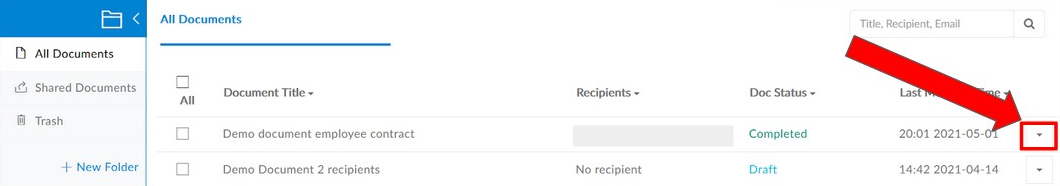
Now, select “Document (Separate PDFs)” in the dropdown displayed in the popup and hit “OK”. A zip file containing each PDF separately will be downloaded.
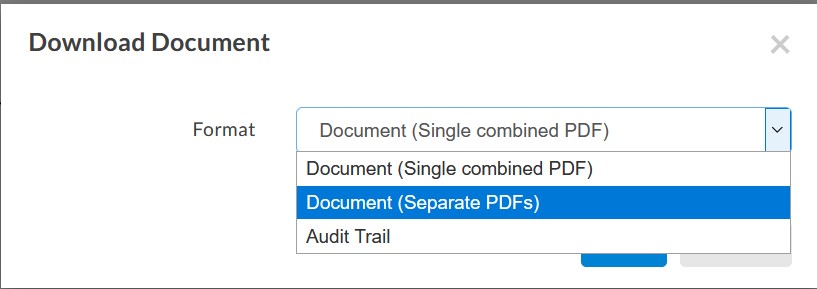
Note that the finalized email notification also contains the same three options for downloading:
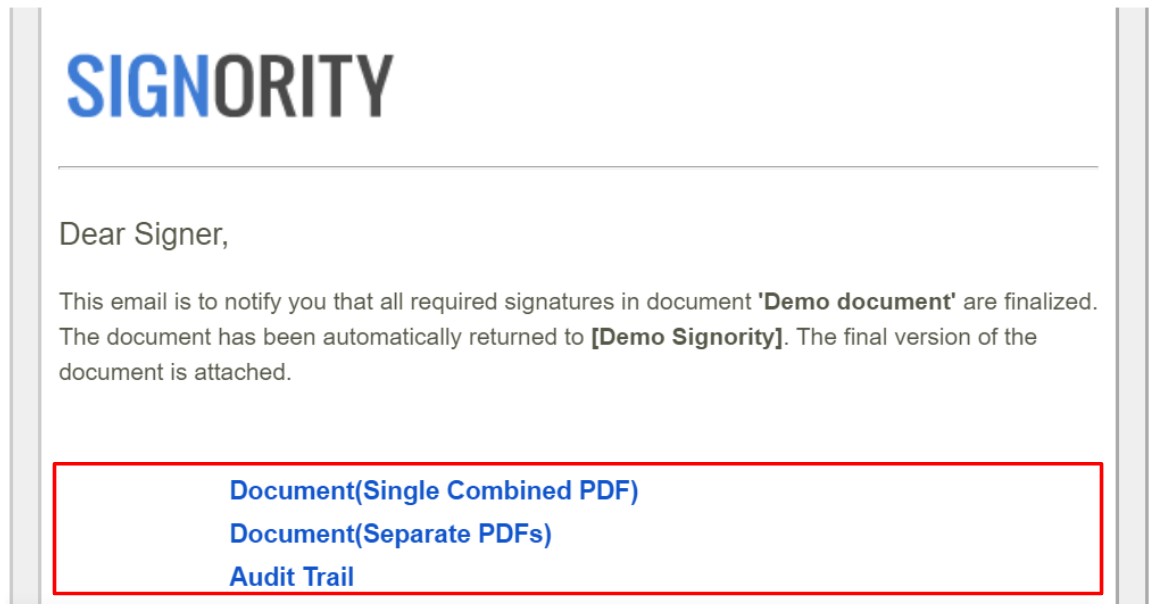
And that is how to split a finalized document that contains multiple files! If you have any questions, you can email us at support@signority.com, or call our toll-free at 1-833-222-1088.
