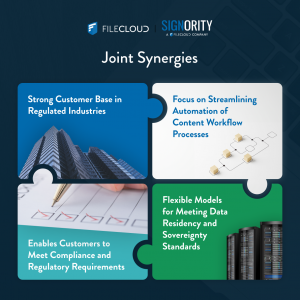Making sense of electronic signatures (eSignatures) can be intimidating. In addition, the eSignature industry is still relatively young (less than 25 years old), which means it can often be more difficult to find reliable, easy-to-understand information to address all of the questions a business owner might have.
This blog post is the first in a multi-part, educational series in which we will examine a number of important eSignature-related topics in greater detail, including: eSignature basics, the history of eSignatures, laws governing the use of eSignatures, when to use eSignatures, and how to implement eSignatures in your own business, among other topics.
In Part 1 of this series, we’ll review the basics of eSignatures (components, advantages, etc.).
Understanding eSignatures
As defined by the ESIGN Act (more on this foundational piece of legislation shortly), an eSignature is “any sound, symbol, or process, attached to or logically associated with a contract or other record and executed or adopted by a person with the intent to sign the record.”
If that definition sounds vague or unclear, don’t worry. That’s sort of the idea; it is, after all, “legal-ese”. In plain English, however, the above definition simply “states” an eSignature as a legal concept. That is, its legal definition simply means that it is possible for an eSignature to carry the same sort of legal “weight” as its pen-and-paper equivalent.
That probably doesn’t make too much sense at this very moment.
So, let’s take a closer look.
First, there is one critically important point you should understand:
In a strictly legal sense, the term “electronic signature” does not refer to an actual signature. Instead, the term refers more broadly to the process requirements (we’ll call them components) that must be met in order for an electronically signed document to be considered legally binding in a court of law.
As far as the law is concerned, a signature is simply one component of an electronically signed document. By itself, it carries no legal authority. In order for an electronic document to stand up in a court of law, all of the components must be present.
The ESIGN Act (again, more on this shortly) explicitly outlines these components in an attempt to standardize, well, the process by which an electronic document must be handled so that it carries full, legal authority.
Let’s take a quick look at the basic components of an eSignature.
Components of eSignatures
As we just reviewed, the signature itself is only one component of a legally-binding electronic document. However, there are four, primary components that you should care about most:
- Consent: Basically, any individual who signs an electronic document must explicitly consent to do so in the first place. Should an individual choose not to consent to an electronically signed agreement, a non-electronic option must made available.
- Intent: In the simplest terms, this means that the signer clearly understands his or her intent to sign the document, and the process by which the individual signed the document was clear and understood from beginning to end.
- Verification: For an electronic document to be considered legally binding it must be signed by the same person whose signature appears on the dotted line. In turn, most eSignature solutions have built-in verification methods.
- Auditability: This is the electronic equivalent of a “paper trail,” whereby each party involved in an electronic agreement (or a legal entity, for instance) can, if necessary, easily access each step of the eSignature process at any time. So, we’ve covered the legal definition of eSignatures and reviewed some of the most important components of eSignatures.
Before we go any further, though, we need to make an important distinction.
The Difference Between an eSignature and a Digital Signature
Yes, there is a difference.
In fact, if you Google “eSignature vs. digital Signature” you’ll find nearly two million search results that will tell the same story. While the two terms are often used interchangeably, they are not one in the same.
So, what’s the difference then?
Remember the intentionally vague definition we reviewed earlier?
An eSignature is “any sound, symbol, or process, attached to or logically associated with a contract or other record and executed or adopted by a person with the intent to sign the record.”
Remember that one?
Like we said earlier, that’s because “eSignature” refers to a broad category that encompasses many different types of electronic signatures. As you’ll learn shortly, this definition was created back in 2000, way before eSignatures became a widely popular, legally-binding entity.
This language was intended to be vague from the start.
But, why?
Well, lawmakers wanted to leave themselves some “wiggle room,” understanding that at some point in the future there would be many different methods to electronically sign a document. So, they wrote the law to be intentionally inclusive. What’s a digital signature then?
A digital signature is one of these specific types of eSignature. It has its own set of legal rules, standards, and governances. We won’t go into the specifics right now (but may do so in a later guide in this series). That’s an entire guide in and of itself.
For the purposes of this guide, it’s enough to simply understand that there is, in fact, a difference between the two terms.
Now, let’s take a quick look at how an eSignature works.
How to get Signed Electronically
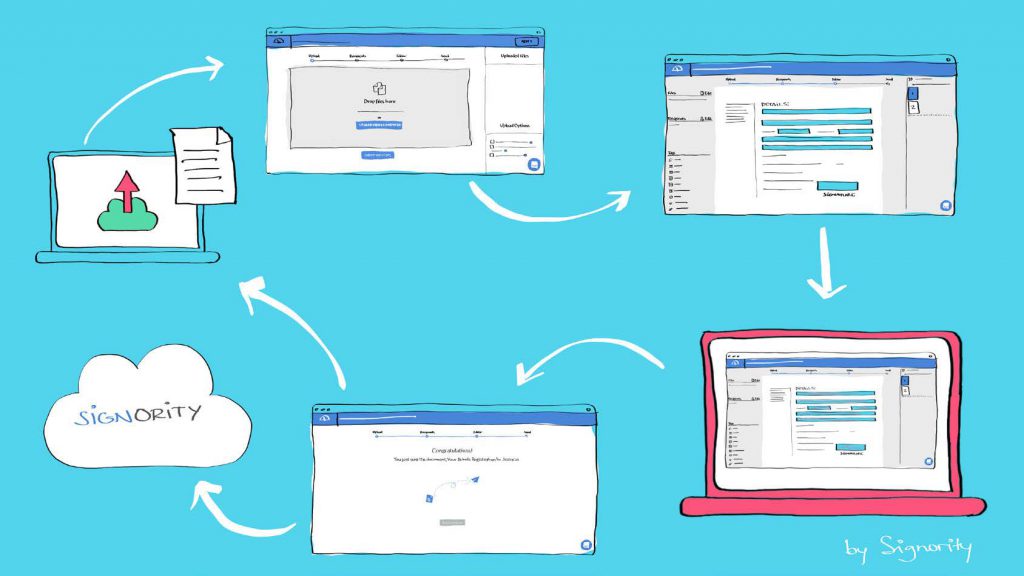
Thankfully, eSignature software like Signority is easy to use—even for the most inexperienced users. In fact, it’s ease of use has been one of the contributing factors to its sky-high adoption rate. Though the exact process may vary depending on software solution, the basic workflow is virtually the same.
Here’s how a basic eSignature works:
- A document is uploaded to a website (usually a third-party software).
- The document is tagged to pinpoint exactly where a signature is required.
- The document is then emailed to the participants who are required to sign.
- The signer(s) completes all required fields, then signs the document electronically.
- The completed document is then automatically emailed back to the original sender.
- The document is automatically stored for safe, secure, and easy access.
Now that you understand the basics of how eSignatures work, stay tuned for the Part 2 of this series where we talk about the benefits and history of eSignatures.