Resend a User’s Activation Email
Available with: Team Plans Role: Super Admin, Team Admin
- From the user dashboard, navigate to the Admin Console by selecting Admin on the left sidebar menu.
- In the Admin view, select Users & Teams on the revised side menu.
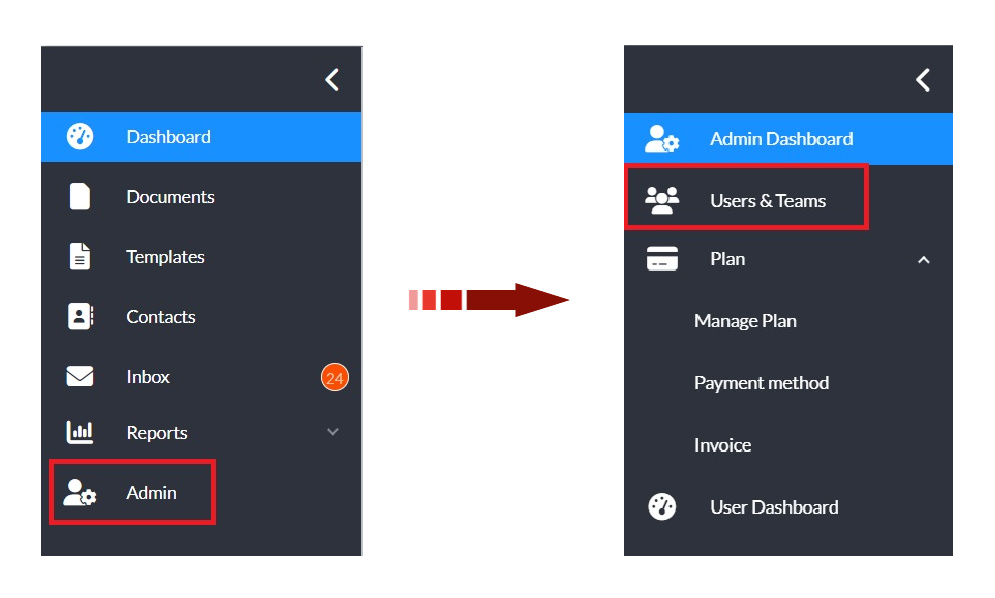
- Select the the checkbox next to the user you would like to resend the invite for.
- Then, select More>Resend Activation Email in the bar above the table.
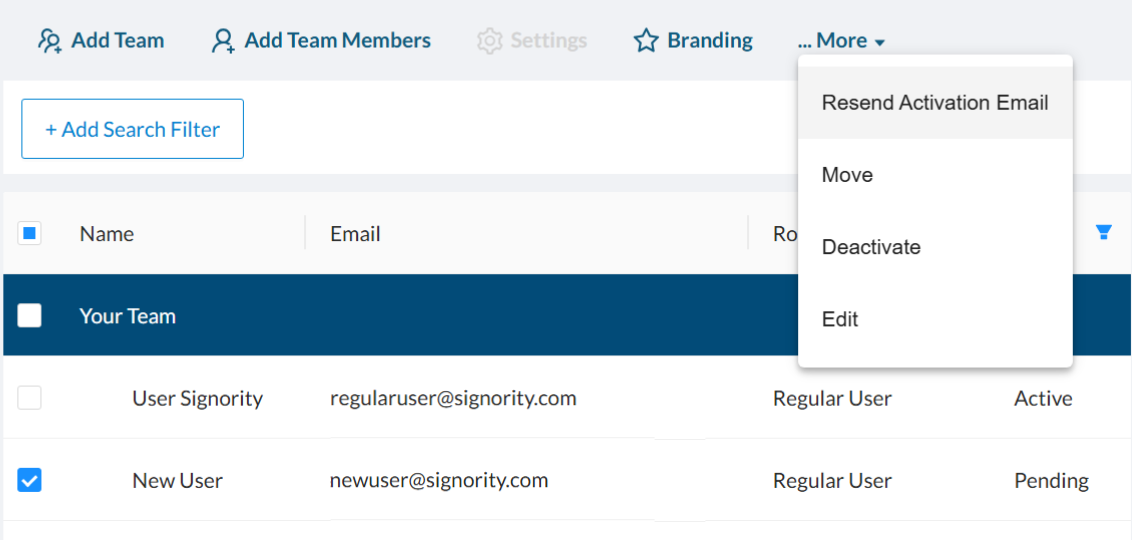
- A confirmation pop-up will appear — click OK to confirm and resend the activation email.

Change a User’s Email Before Resending
If you need to change the user’s email address before resending the activation email:
- On the Users & Teams page, check the box next to the user.
- In the action menu above the users table, click More > Edit.
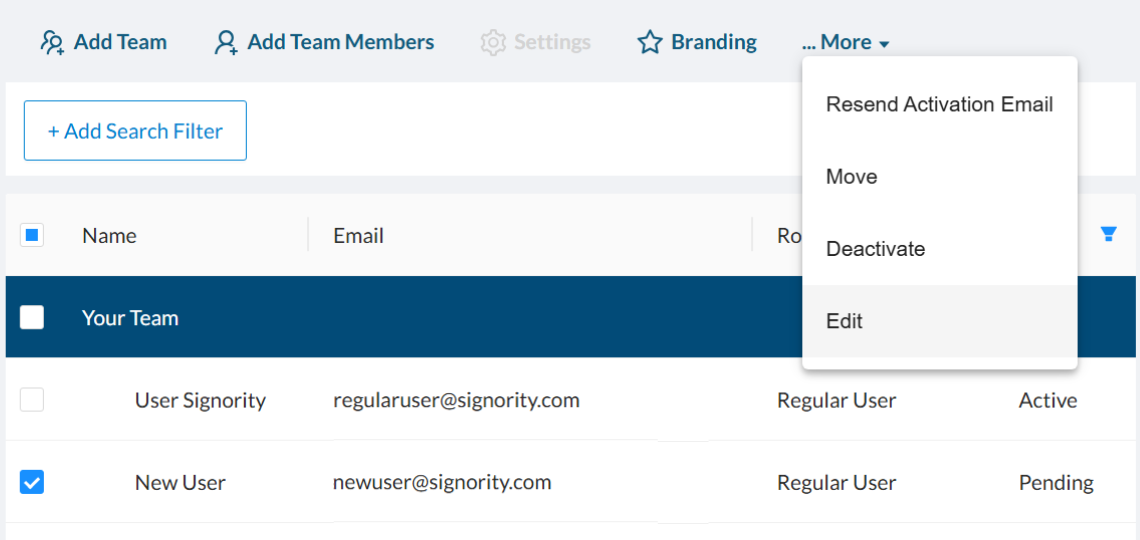
- In the pop-up, update the user’s email (or any other necessary information)
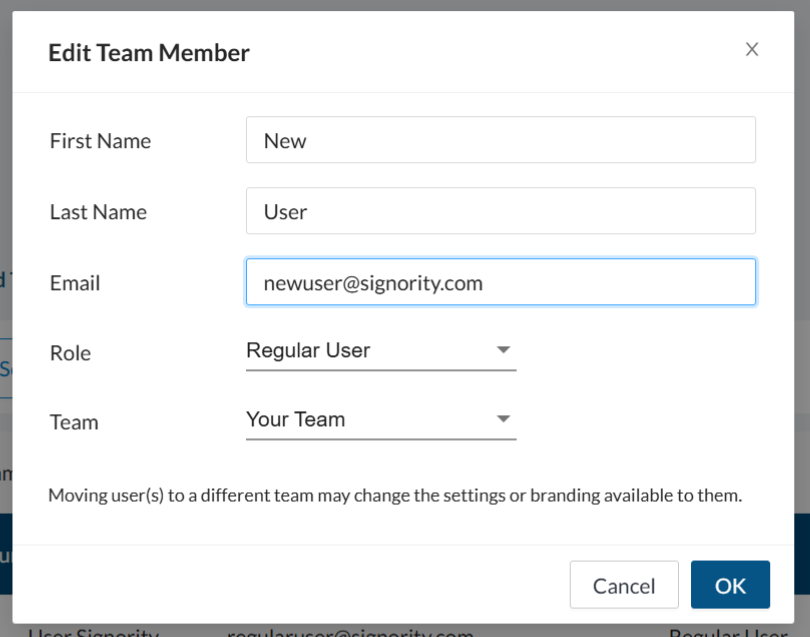
- Click OK when you are done to save the changes.
- You can now resend the activation email to the updated email address using the steps above.

