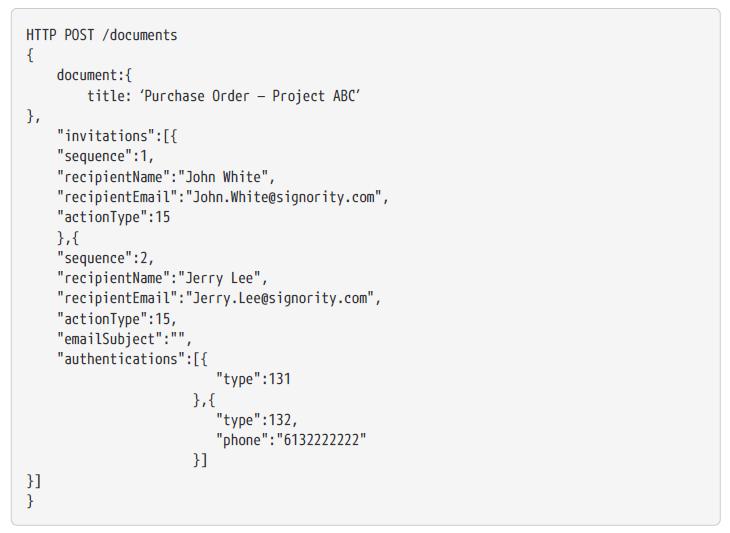Fair API Pricing
No Surprise Fees
Secure Your Document Distribution and Management with a Signority API Plan
Add signers and viewers to the document
After the document is created successfully in the previous step, the id of the document is returned (which is 11 in the example above). You will need this id to add signers and/or viewers to the document. This operation is done by calling the “PUT /documents/{id}/invitations” API. An array of signature invitations is specified – a signature invitation includes the recipient’s name and email along with other signing flow info such as signing sequence and authentication methods. The mandatory fields for an invitation includes the recipient’s name, email, action (signer/viewer) and signing sequence.
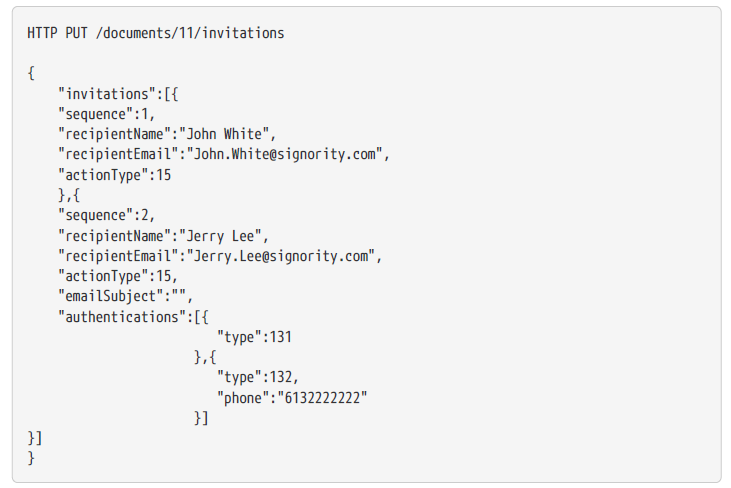
The above example added 2 invitations to the document created in the previous step. The first invitation contains minimal mandatory fields, whereas the second invitation contains customized email subject (for email invitation), authentication methods (email and SMS). The authentication type codes can be found in the Signority Codes Reference Table. If the invitations are added to the document successfully, the API should return the success flag with invitation GUIDs.
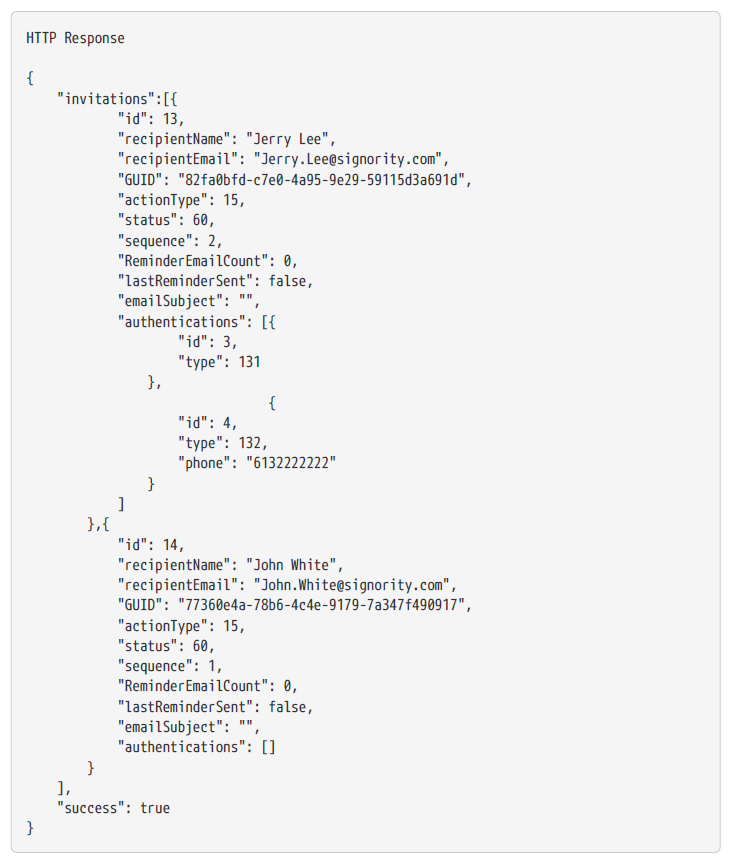
Another, quicker way to add signers to the document can be done during document creation time. This will combine this step with the previous step into 1 API call. The following example shows how to create the document together with the same invitations list.