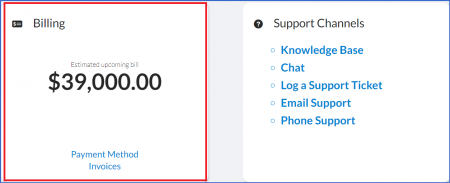Billing Admin Dashboard
Billing Admin Dashboards
User Dashboard
The User Dashboard is the Dashboard you see when you first sign into the Signority platform.
The Billing Admin is the only role who can cancel or change the subscription. They are also the only role who can change/update the payment information for the account.
On the left of your screen you will see the left hand sidebar menu. You can either keep the menu expanded as below. In both you will see an icon that gives you access to your Admin Dashboard.
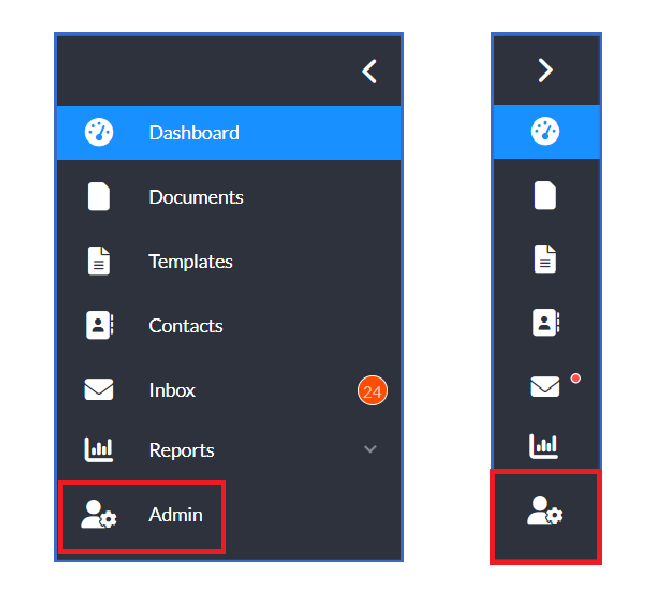
In the main User Dashboard you have four rows of tiles in the new look.
The top tile is your Plan & Usage tile. Seen below it contains the following subscription information:
- Your subscription Plan
- Your role in the plan
- How many days are left in your paid subscription period
- How much of your document packages have been used

Under your Plan & Usage Tile you have the Document Report Tile. This tile shows you how many documents you have in each of the listed categories.
- Draft: New Documents that you have started but not yet sent.
- In Progress: Documents that have been sent for signature but have not been completed yet.
- Finalized: Documents that have come back with all requested signatures.
- Cancelled: These are documents that you sent for signature but you had a reason to cancel it during the workflow.
- Expired: These are documents that have been sent for signature and have expired before they were finalized.
- The amount of time, on average, it has taken for a document to be finalized in the last 60 days.
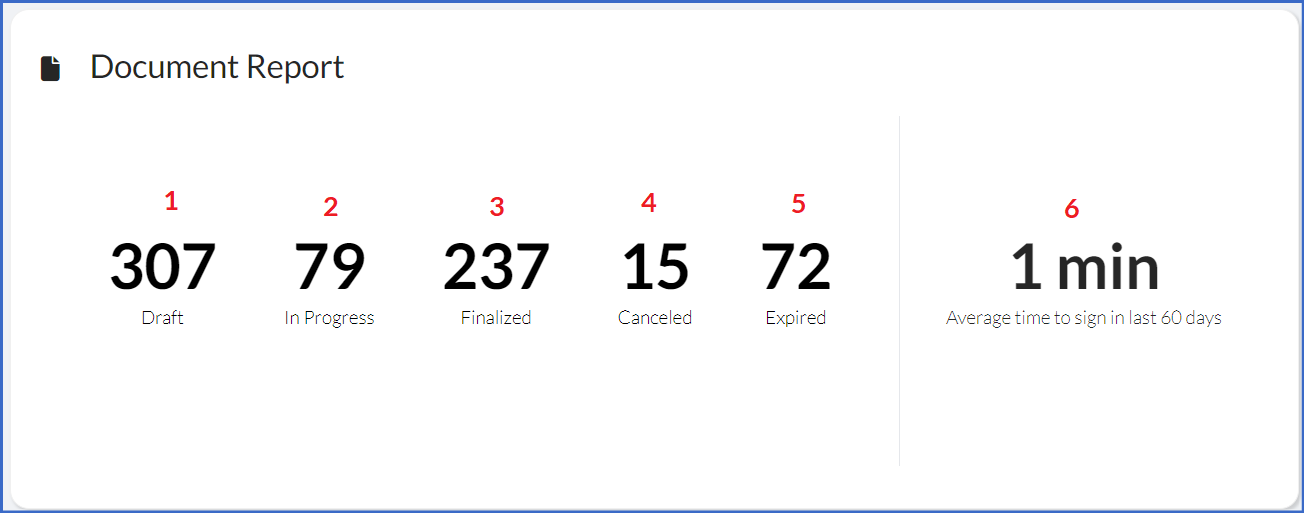
The next set of tiles will show you your:
- Most recently used Templates
- The Support Channels tile.
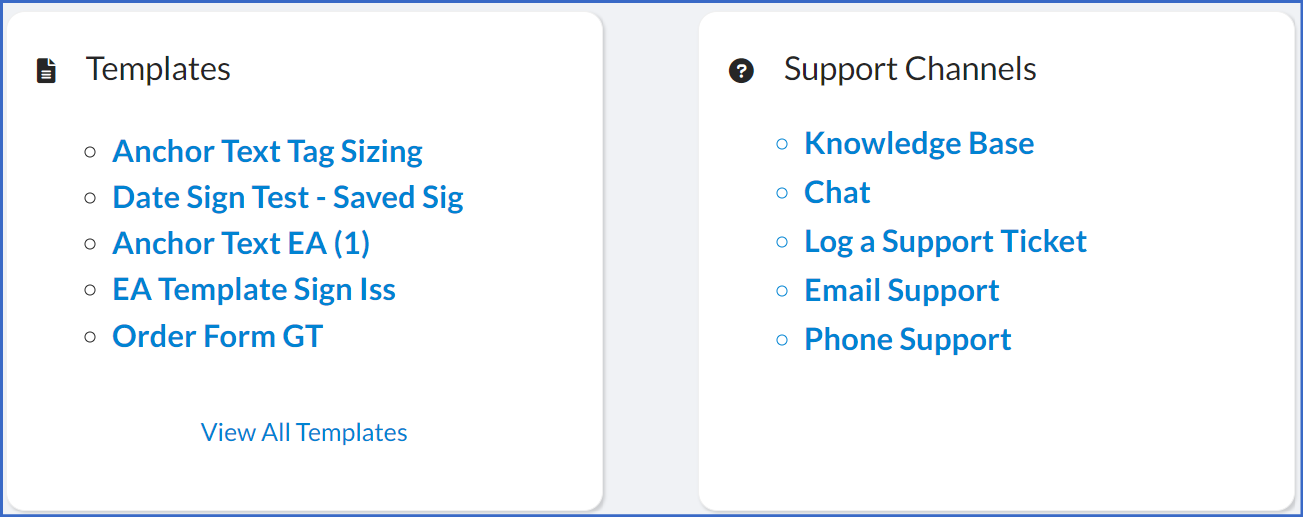
Finally you will see your Recent Activities tile.
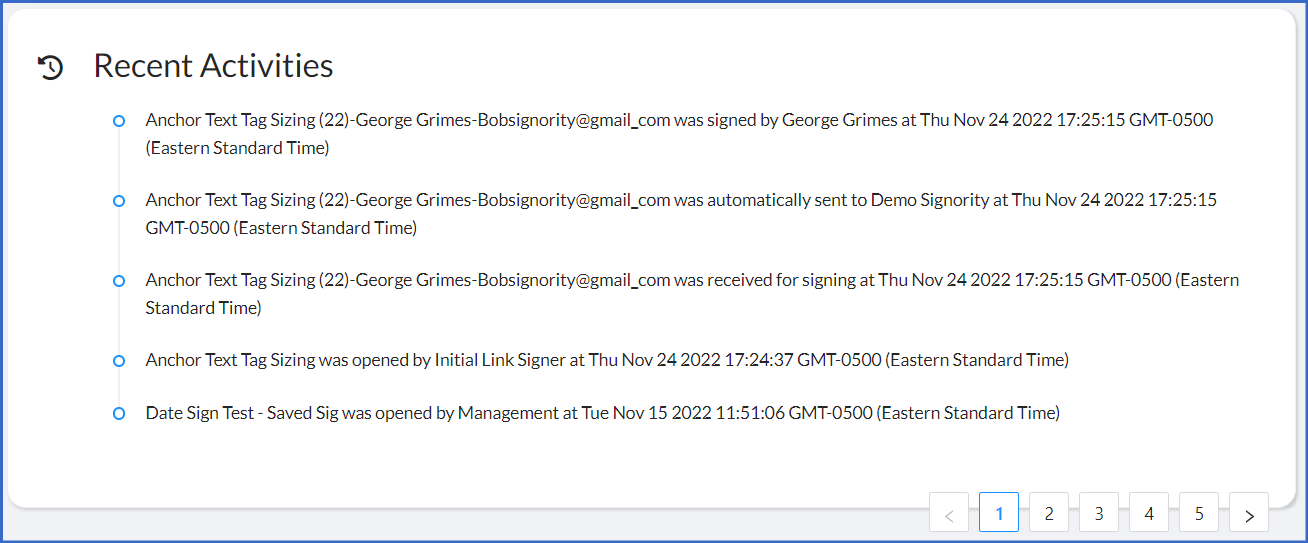
Billing Admin Dashboard
To access the Billing Admin Dashboard click on the Admin Icon in the left hand sidebar.
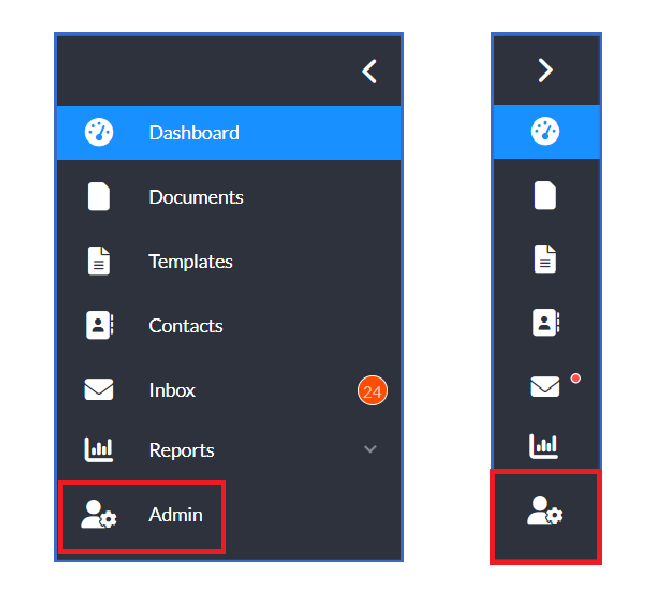
Once in your Billing Admin Dashboard you will notice that your left hand sidebar menu has changed. Here you will see the Users & Teams and Plan Options. As the Billing Administrator you are the only one who can Manage your Plan, update your Payment Method or Pay the Invoice.
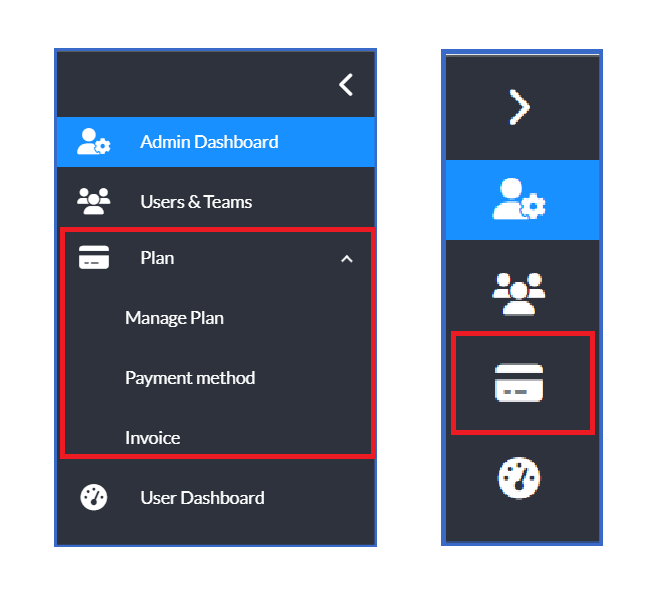
In your Admin Dashboard you will see the following Billing Tile underneath the Plan & Usage tile and the Document Report tile, from here you can access your Payment Method and Invoices.