Copying other users on Overage Notifications and Invoices
You can set your account up so that invoices and overages can be sent to up to 20 other email addresses. To control who you want to receive these notifications, simply go to “Profile Settings” in the top right dropdown menu. From there, go to “Account” and find the option at the bottom of the page title “My Invoice”. Check the checkbox and then enter up to 20 email addresses. Make sure to separate each email address with a comma.
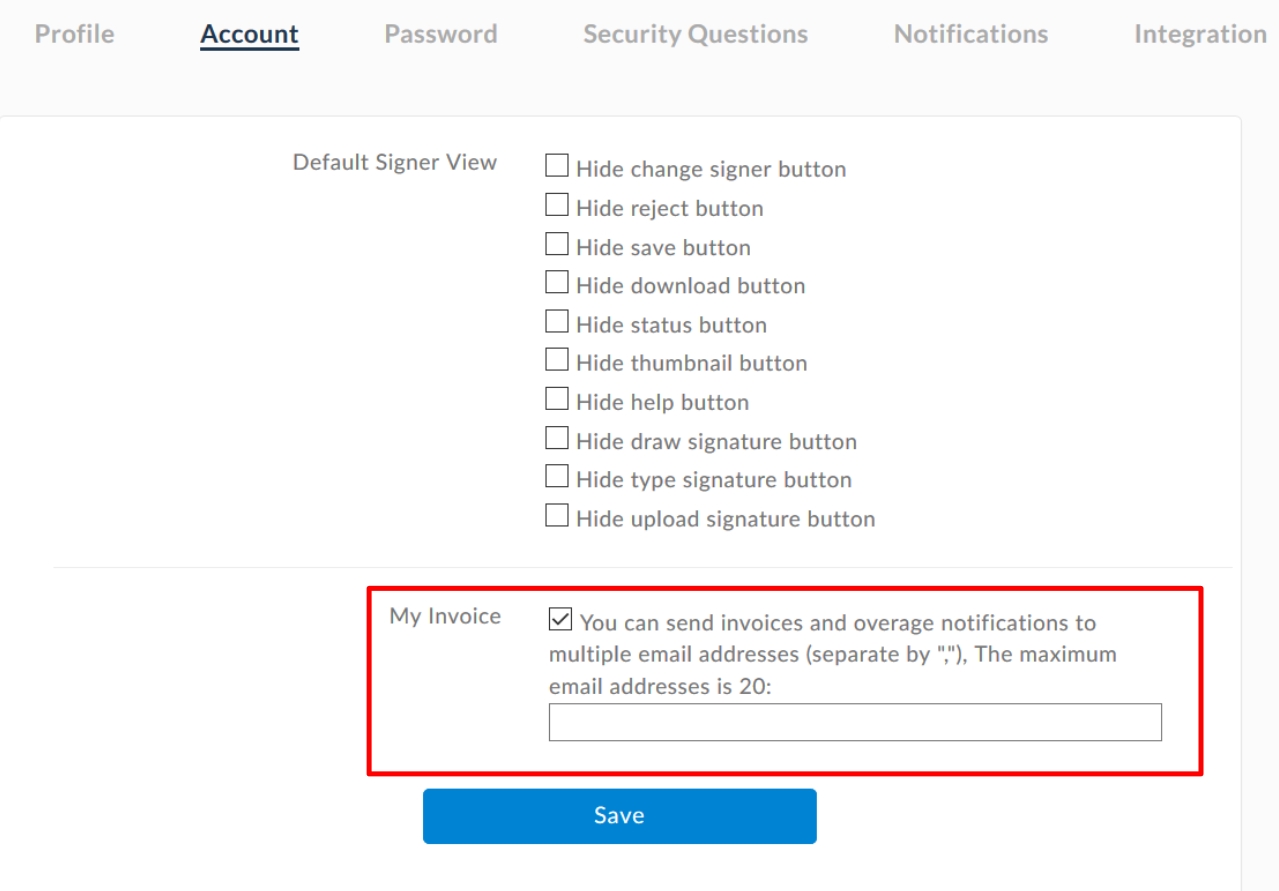
Once you’re done, hit “Save” and your invoices and overage notifications will be sent to the saved email addresses. Now you won’t need to take the time to forward your invoices via email; it can be done automatically for you!

