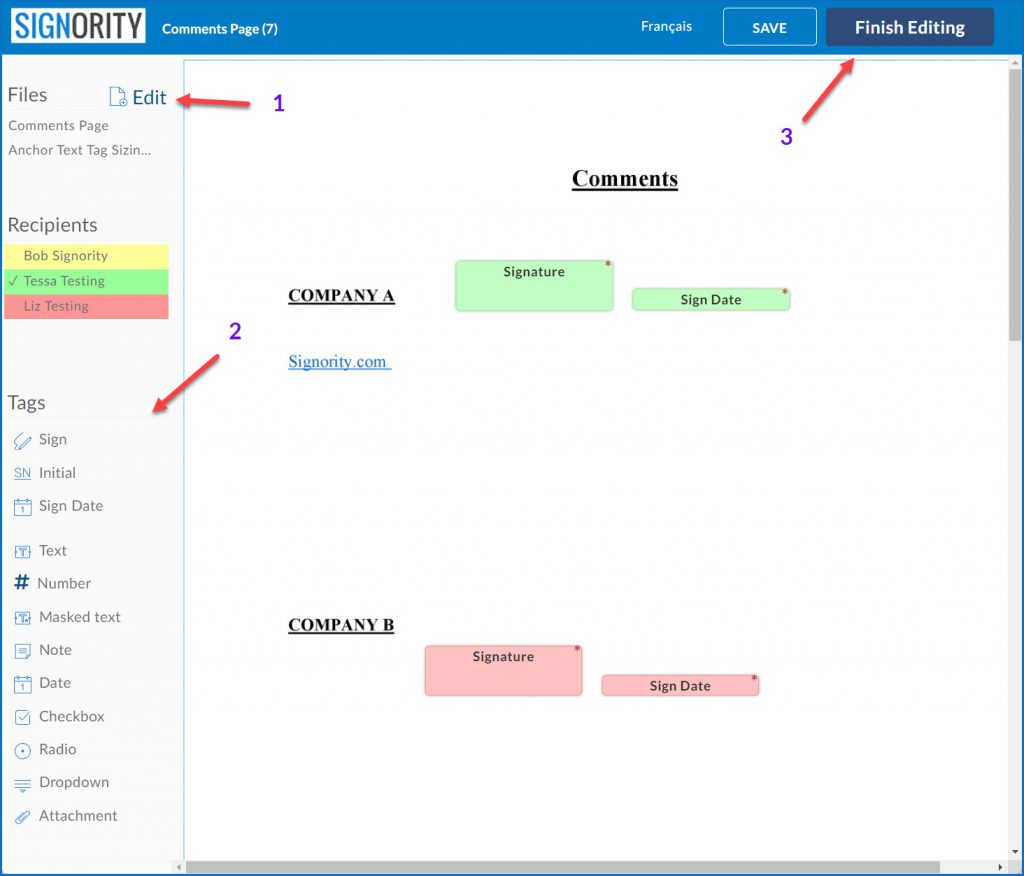Editor Recipient Abilities
Available with: Custom & Enterprise Plans Role: All Users
Editing a Document as an Editor Recipient
The Editor role does not have any tags to fill or sign. Their purpose is to make changes to the package by updating or adding additional tags and adding supplemental pages before it reaches the next recipient.
Editor recipients will receive an email similar to other recipients when they are assigned as an Editor, however, after opening the document and accepting the terms of use, they will be brought to a version of the editor page, rather than the signing page.
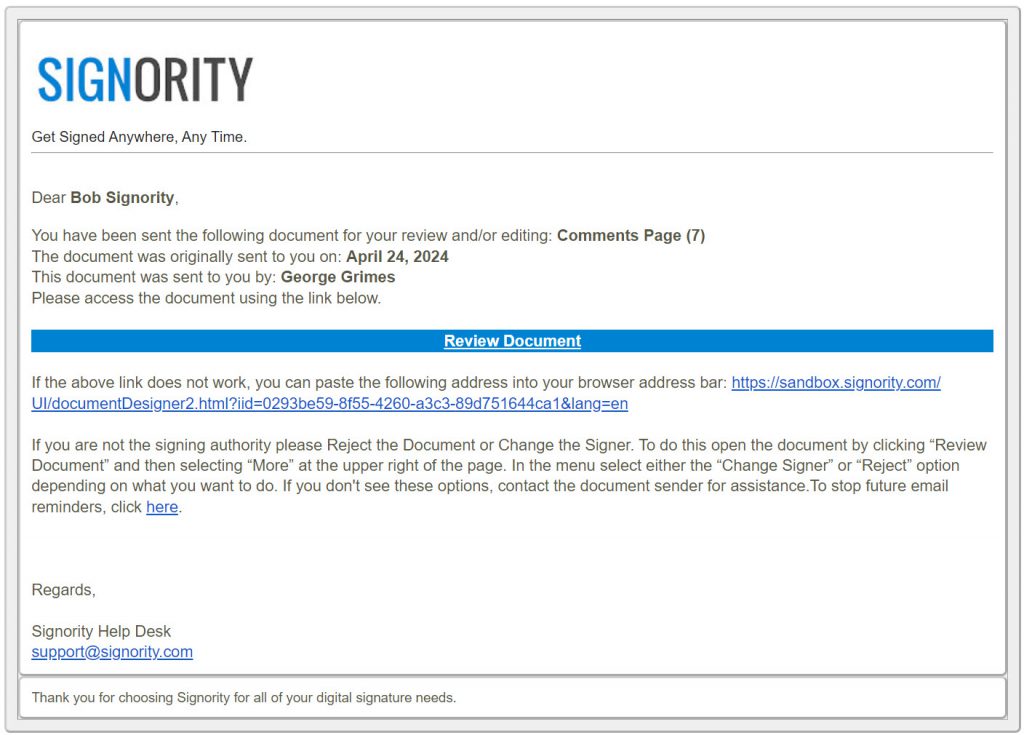
On this page the Editor Recipient can review and make changes by:
- adding additional pages to the document package
- adding/removing tags, update any tag settings
- Once done, click Finish Editing to allow the signing of the document
Note: Editors are not able to adjust the recipients or document settings.