Text and Number formats
You can enforce certain text and number formats for text tags. To set the format for a text or number tag when preparing a document or template for signing, select the tag in the Document Editor.
Then click on the gear icon that appears above the tag. In the window that appears, find the “Format” dropdown menu. Click on the dropdown menu and select the format that you need.
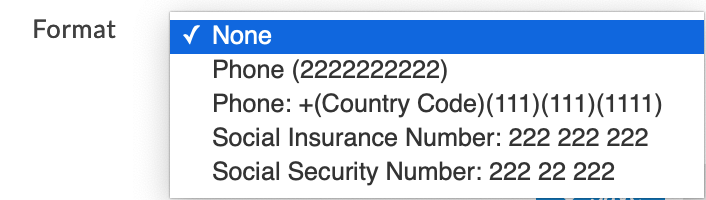
Available formats include:
Number Tag Formats
- Phone (Local)
- International Phone
- Social Insurance Number
- Social Security Number
Text Tag Formats
- Postal Code
- Zip Code

