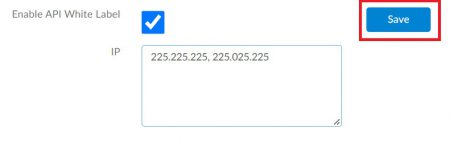White-label IP Address – API Authentication
Available with: VIP & Enterprise Plans
This feature allows you to ‘white-label’ a single, or set of, IP addresse(s) that you want to authorize for API integrations.
To do this:
- Click on My Account on the top right of your Dashboard and select Profile Settings
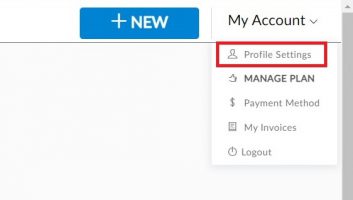
- At the top of this page you will see a series of options, select Integration
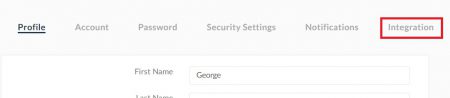
- On the bottom of the Integration page you will see Enable API White Label.
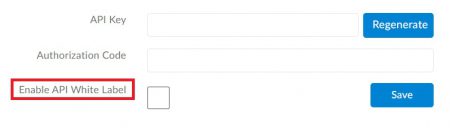
- Check the box beside it.

- Once the box is checked a text area will appear where you can enter the IP addresses you would like to white-label. Please be sure to separate the IP’s with a comma.
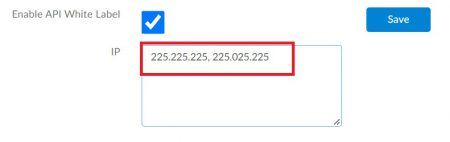
- After you’ve entered the IP’s click Save.