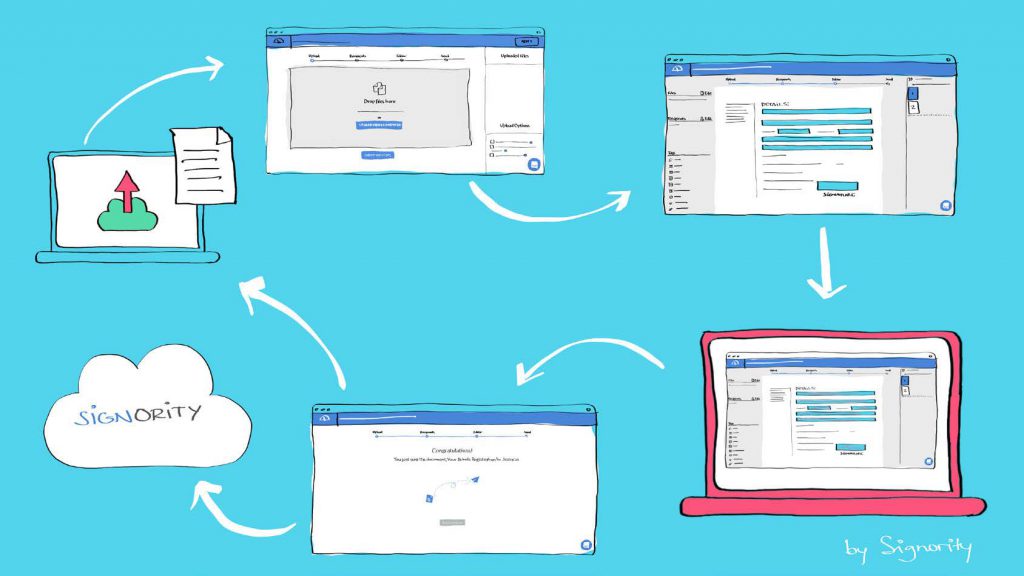This is the second part in the series, A Brief Introduction to eSignatures. In the first part, we answered the question “What are eSignatures?”. We talked about the legal definition of an eSignature, the components of an eSignature, and the difference between an eSignature and a Digital Signature. If you missed it, check it out here.
In Part 2 of this series, we’ll go over the benefits that eSignatures have for businesses, and where the industry is headed.
Benefits of eSignatures
Legally-binding eSignatures have a number of important benefits for businesses:
- Easy to use. Signing electronic documents is super simple for all involved. In fact, most eSignature software is intuitive even to complete beginners, which means less time spent learning how to use new software.
- Save money. Paper isn’t cheap, especially when you account for purchasing, copying, scanning, and printing costs, among other paper-related expenditures. Needless to say, these costs add up quickly. Moving to a paperless system can reduce expenditures and instantly increase your profit margins.
- Save time. Printing, copying, and scanning takes time. Preparing documents for signature takes time. Tracking down (and waiting for) signatures takes even more time. eSignatures can shorten the turnaround time by as much as 90 percent.
- Improve accuracy. There’s nothing more frustrating than waiting for a signed document only to realize the recipient forgot to fill out a required piece of information. eSignature software allows you to specify mandatory fields, which, as you probably guessed, require the recipient to complete all such fields before the document can be signed.
- Stay organized. Keeping track of paperwork (regardless of how efficient your filing system may be) is often burdensome. eSignatures create an easily sortable, organized filing system by which you can easily store and retrieve important documents.
- Add an extra layer of security. Electronic documents can be protected by a variety of methods, including passcodes, encryption, two-factor authentication, and even biometric authentication methods. These methods instantly make your important documents more secure.
- Make things easier for customers and/or vendors. While eSignatures provide some obvious benefits for your own business, they also make things much easier for your customers, partners, suppliers, or other vendors (for many of the same reasons we’ve already covered). Customers prefer eSignature software not only because it is more convenient, but it brings a number of important advantages, including: eliminating unnecessary back-and-forth (saving time), simplifying internal processes, facilitating quicker onboarding, and increasing operational efficiency, among a laundry list of other benefits.
The Future of eSignatures
According to a report from MarketsandMarkets, one of the largest market research firms in the world, the eSignature market is expected to grow from USD $2.8 billion in 2020 to $14.1 billion by 2026. In another five years, the market will quintuple in size. So, what’s driving this incredible growth?
There are three primary factors driving the growth of the eSignature market:
- Online business continues to explode: More online business is good for the eSignature market. As more and more businesses move online, more legally-binding documents will be required, in order to govern and accommodate this transition. eSignatures are a necessary part of online business. As one goes, so does the other.
- Online security is more important than ever: It should be relatively easy to see the relationships forming here. As more business moves online, there’s more reason to protect that business. More importantly, Digital Signatures make it incredibly easy for business owners to protect their most important documents. Digital Signatures use a combination of public and private keys to encrypt and secure important documents, further reducing the risk of online fraud.
- Businesses will always be in the business of making money: And eSignatures can drastically reduce operational costs, thereby increasing profit margins. For example, it costs U.S. businesses nearly $8 billion each year to manage their paper documents. Going paperless brings drastic (and nearly instantaneous) cost benefits. In the end, money talks.
Even still, eSignatures simply make sense for nearly all businesses, regardless of size or industry. It simply makes business easier while saving companies time, money, and unnecessary headaches. When it’s all said and done, it wouldn’t be the least bit surprising to see the global eSignature market outperform its five-year projections.