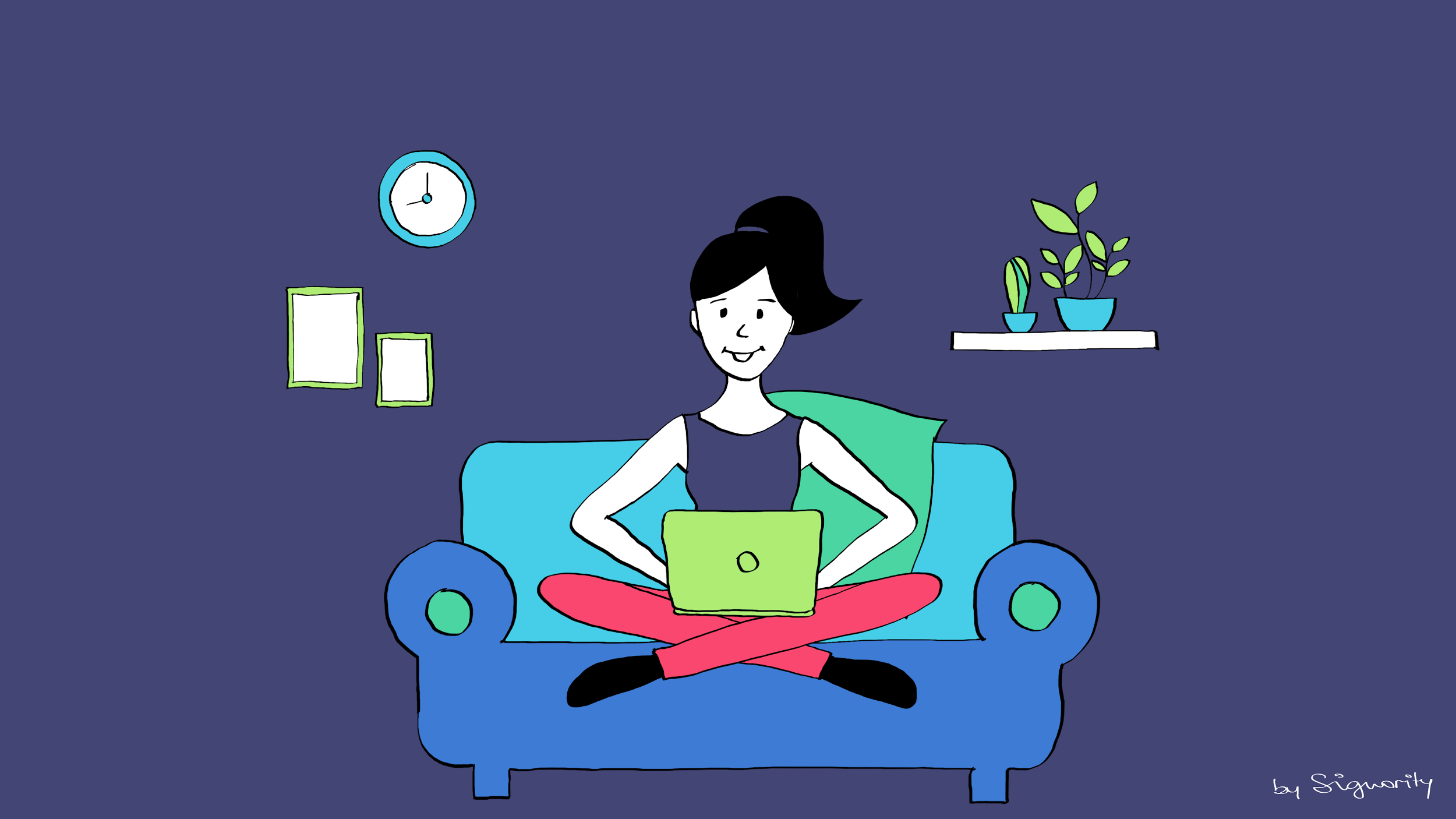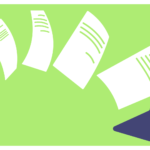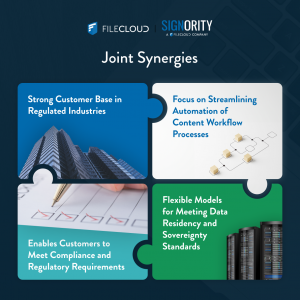The Signority LinkSign feature lends itself to many different use cases. In this article, we’ll focus on one of those use cases: Customer Acquisition. Customer acquisition is a key part of any business and making it effective and efficient can make a huge difference to your business’ success.
Types of forms can LinkSign be used for
Basically any standard form that needs to be signed by an individual can be set up using LinkSign. Any forms that you might want to post on your website for visitors to view and sign if they are interested in your services will work great using LinkSign. These kinds of forms can include questionnaires, insurance applications, engagement letters, etc.
How it works
At a high level, LinkSign works by generating a URL for a form that you create. The steps to create a LinkSign form are relatively simple.
- Sign into your Signority account
- Create a new LinkSign form by clicking “New Template” from your dashboard, then choosing the “LinkSign” option
- Now upload the file for your form
- Drag and drop the appropriate fields onto the document. These are the fields that people will be filling out and using to sign.
- Publish the LinkSign and copy the generated URL. You can use this URL to send to individuals or post it on your website for visitors.
Benefits
For many businesses, the customer acquisition process requires the potential customer to sign a form or document before becoming an actual client. If you’re not using an eSignature tool like Signority’s LinkSign feature, that means that people need to print, sign, scan and send the form back to you. It’s a time-consuming process that could be costing your business a significant number of new clients. With LinkSign, signing takes just a few minutes. In addition, you can track each person’s progress in real time as they fill out their forms and view a report of everyone who has already filled out your form.
Signority’s LinkSign functionality doesn’t stop there. Using built-in routing features, you can have every completed form automatically sent to your sales department for approval. If anybody needs to see or sign the form after a potential client completes it, you can set up the LinkSign to route that document to them. Any such workflow can be customized.
To recap, the traditional customer acquisition process can be slow especially when there’s signing involved. Signority’s LinkSign feature gets rid of that problem by enabling fast and easy online form signing, with the added perks of tracking and reporting features for your business.