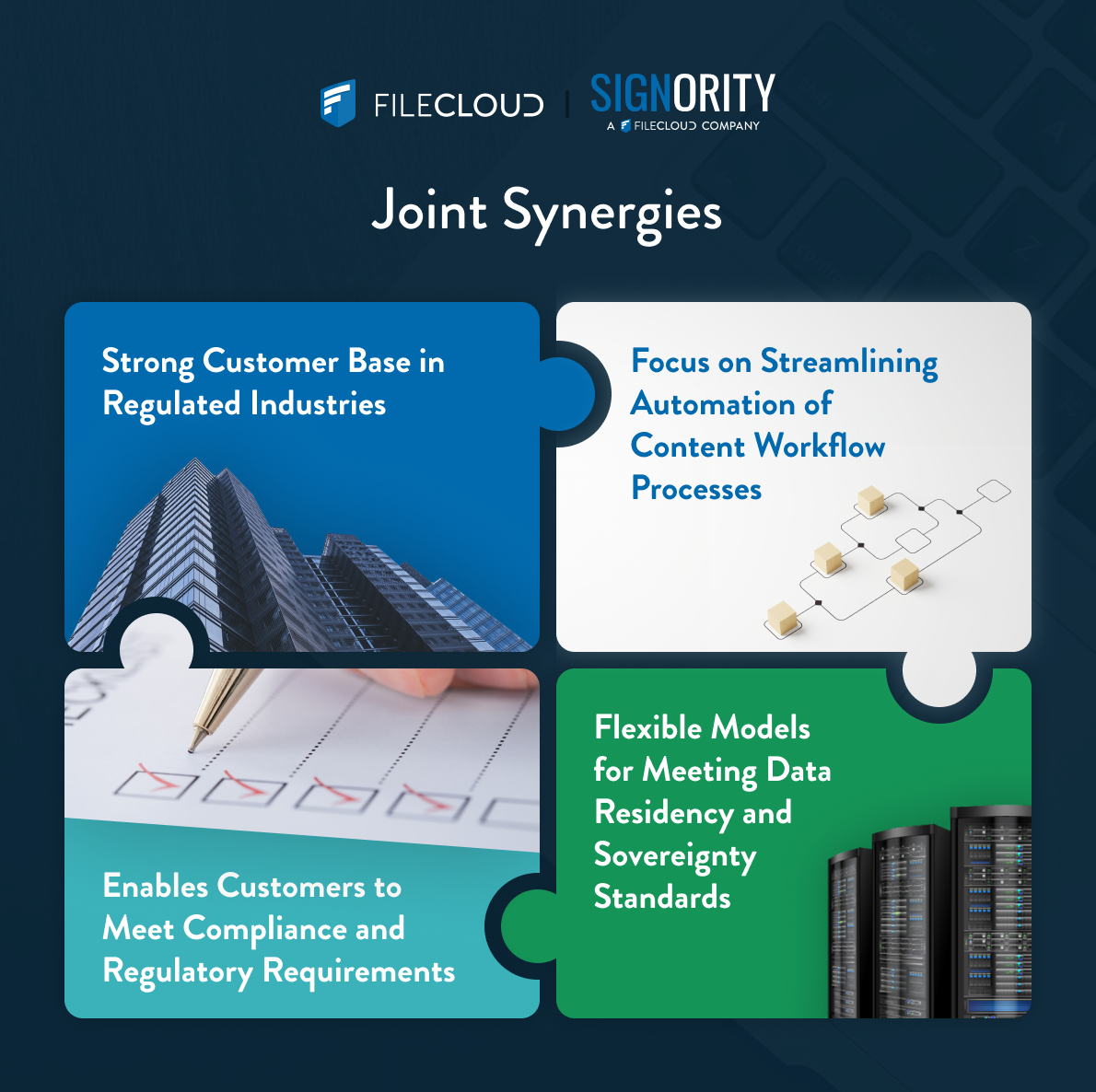Batch Sign:
One Signature for Hundreds of Documents
Batch Signing: Signing Hundreds of Documents with One Stroke!
September 26th, 2023
Remember all those documents you sent out? Those hundreds of recipients of the same type of document that now you have to sign as well.
Signing a pile of documents can be a tedious and time-consuming task, especially when you have a mountain of paperwork to go through. But what if I told you there’s a game-changing feature that allows you to sign hundreds of documents with just one swift action? Enter the world of “Batch Signing,” a revolutionary feature that will transform the way you handle paperwork. In this blog, we’ll delve into the concept of batch signing, its benefits, and how it can bring a dynamic and fun twist to your document signing process. Get ready to save time, streamline your workflow, and unleash your inner efficiency expert!
First things first, what is Batch Signing?
Imagine a scenario in which you Bulk Send documents to be signed, hundreds of volunteer forms or even contracts, maybe even a handful of invoices and now it is your turn to sign them all. Normally, you would have to sign each document individually, taking up a significant amount of your valuable time. What if all these documents are due within one day or one hour, your recipients could have taken their time to sign one document but you can’t hold off on all of them. Your wrist is sore just thinking about all the repetitive clicks.
However, with batch signing, you can sign all those documents at once, eliminating the need for repetitive actions. It’s a game-changer for individuals and businesses alike, not to mention a huge time saver and let’s face it, carpal tunnel syndrome preventive measure.
So, how did this help? Here are some benefits of Batch Signing:
Batch signing utilizes modern technology to simplify the signing process. Here’s how it typically works:
- Find your Bulk sent documents (batch signing only works for documents that were sent in bulk)
- Review the contents of each of them, none of them or spot check a few. Since these documents were sent for bulk signing, they should all have roughly the same content. Even so, you still have the ability to go through each as needed ensuring they were properly filled out.
- From the list of documents you have reviewed you get to choose which one to include in your batches sing. This makes it easy for you to choose which ones to leave out if you have doubts or a couple have yet to be signed.
- Read the acknowledgements and continue to bulk signing all the documents you chose.
Four simple steps that have saved you a mountain of paperwork and endless repetitive actions!

How Does Batch Signing Work?
- Time-Saving: Batch signing allows you to sign multiple documents simultaneously, saving you valuable time and effort. Instead of signing each document individually, you can complete the task with just one action.
- Streamlined Workflow: By automating the signing process, batch signing streamlines your workflow. You can focus on other important tasks while the software or platform takes care of the signing.
- Increased Efficiency: With batch signing, you eliminate the risk of missing signatures or signing the wrong document. This reduces errors and increases overall efficiency in your document management process.
- Enhanced Security: Digital signatures used in batch signing are often more secure than traditional ink signatures. They can be encrypted, authenticated, and traceable, ensuring the integrity and authenticity of your documents.
Have Fun with Batch Signing:
Who said signing documents has to be dull and monotonous? Batch signing can bring a touch of excitement and playfulness to your paperwork routine. Here are a few ideas to make it more fun:
- Speed Challenge: Time yourself to see how quickly you can complete a batch signing process. Aim to beat your previous records and challenge yourself to improve your signing speed.
- Signature Styles: Experiment with different signature styles, DIY or choose from our preselected fonts for each batch of documents. Get creative and add a personal touch to your digital autographs.
- Celebratory Dance: When you’ve completed a particularly large batch signing task, why not celebrate with a victory dance? It’s a great way to inject some joy into the process.