Batch Signing for Bulk Sign
If you have sent out documents via Bulk Sign that need to be signed and approved by you, the Batch Signing feature lets you do that quickly.
Simply navigate to the Bulk Sign that you have sent out and click on the Report/Export option.
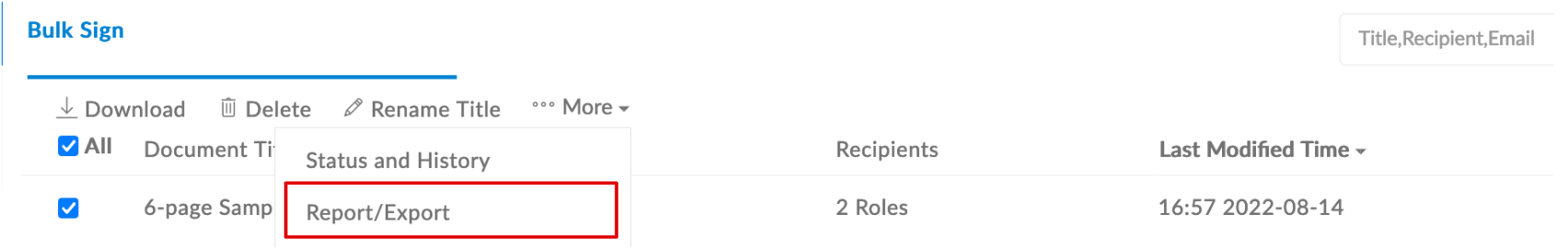
In the new page, click on “Documents I need to sign”. This will show a list of documents that you need to sign. Review the contents of each document using the displayed table, or by clicking on each document link and reviewing the contents directly. Once you have reviewed the documents, selected the documents you would like to sign, then click “Batch Sign”.
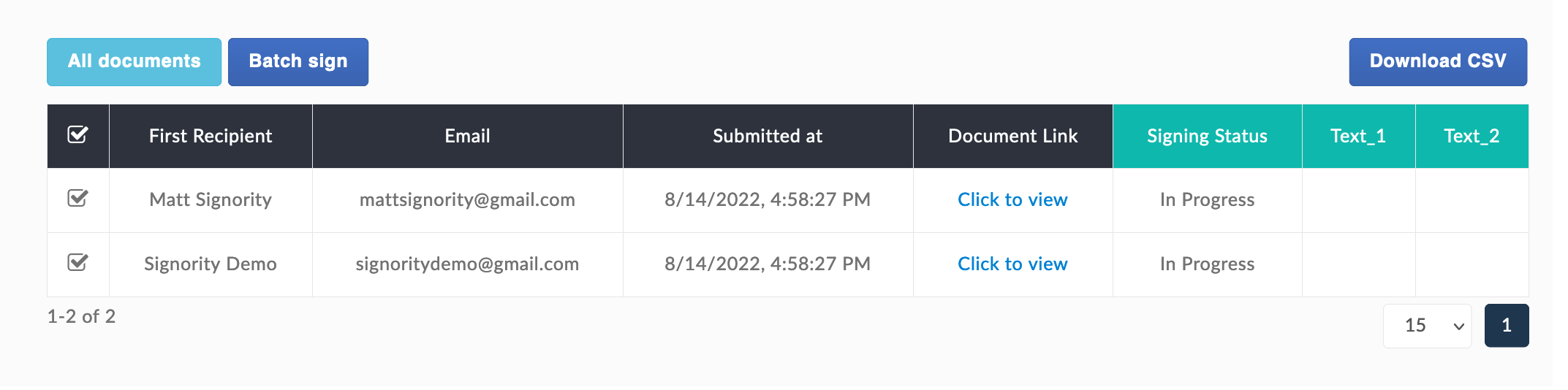
Carefully read the Signority Batch Signing acknowledgement, then click “OK” to continue.
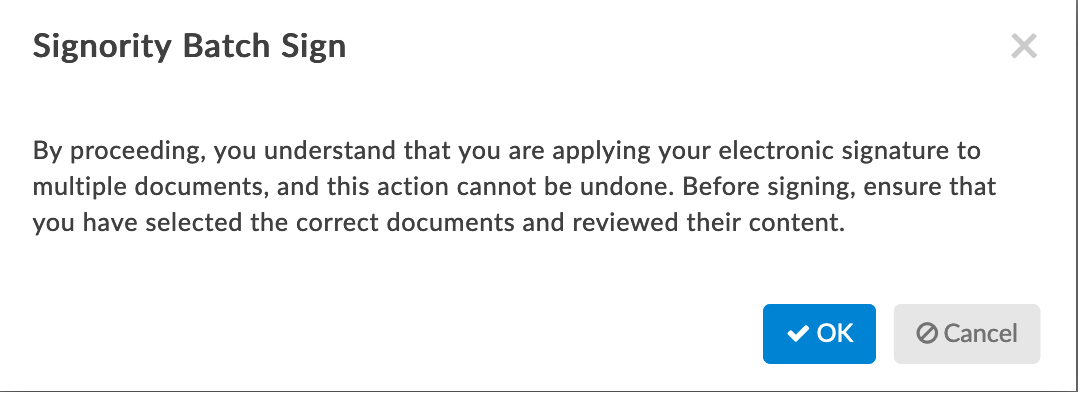
You will be shown one of the documents you have selected sign. Enter your signature and any other necessary information, then click “Finish”. The data and signature you inputted will be copied onto all the other documents that you selected and will be finalized.

