How to Add Your Own Terms of Use for Recipients
Available with: All Team Plans Role: Super Admin
Signority allows organizations to add custom Terms of Use (ToU) that recipients must agree to during the signing process. This will appear with Signority’s own Terms of Use and helps protect your company legally, set clear expectations, and ensure every recipient understands the rules and obligations associated with your documents.
Note: While this feature is available to all team plans, you must contact Signority if you want this feature fully enabled.
How to Customize Your Terms of Use
- From the user dashboard, navigate to the Admin Console by selecting Admin on the left sidebar menu.
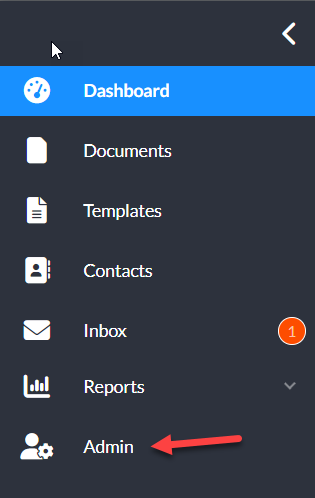
- In the Admin view, select Branding on the revised side menu.
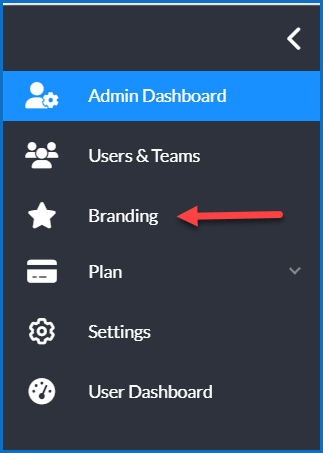
- In the modal window that appears, scroll down to the Legal Notices section.
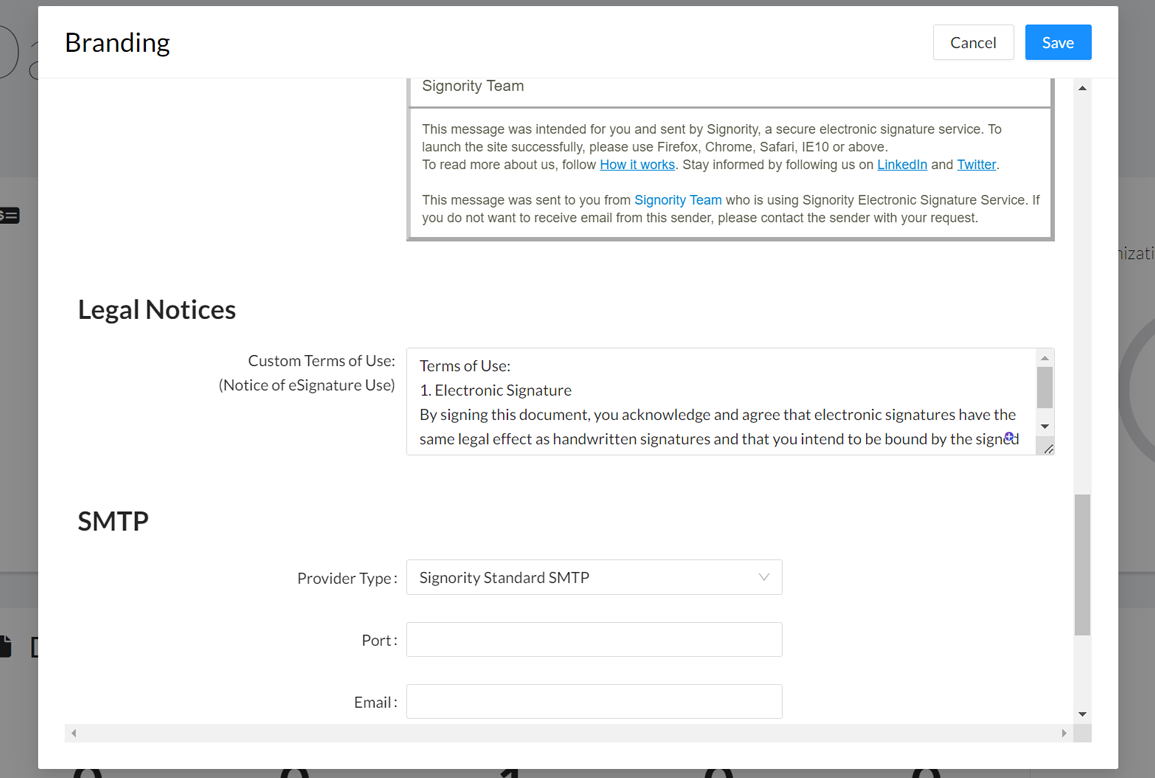
- Enter your custom text for the Terms of Use. You can include:
- Legal disclaimers or liability limits
- Instructions or rules for document usage
- Privacy and data handling notices
- Click Save in the top right of the pop-up to save your changes. These terms will now appear to all recipients for your team during the signing process.

