Delete All My Documents
Plan: All Users: All
This tutorial reviews how to delete all the documents within your account.
Note: A Bulk Delete feature is coming in 2024
If the documents have already been exported or you do not need to keep any copies you can delete the documents in the account by:
- Going into the Documents Folder
- Updating the number of documents per page to 30
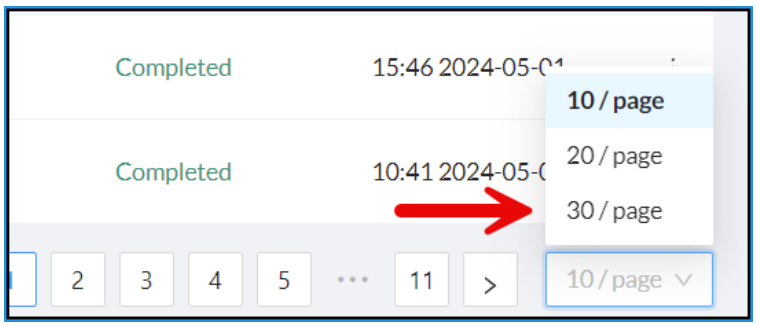
- Check the box beside Document Title (1) to select All Documents and click Delete (2).
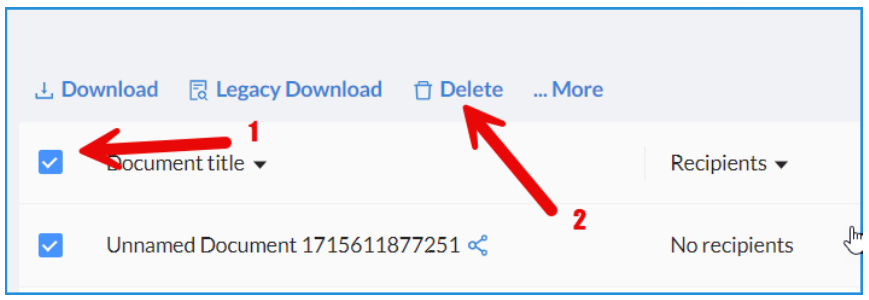
- Do this until all the documents have been deleted.

