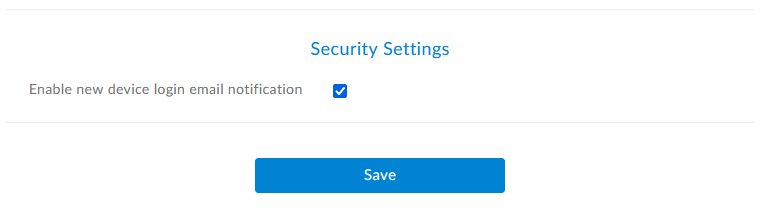Disable/Enable New Device Login Notifications
New device login notifications let you know by email whenever a new device is used to access your Signority account. This can be used to help detect fraudulent accesses to your account and allow you to take action to protect your account.
To disable these notifications, login to your account, and under My Account, select Profile Settings. In the Profile Settings page, click on the Security Settings tab and scroll down to the checkbox that reads Enable new device login email notification. To disable, simply uncheck the checkbox.