Multi-Tag Editing for Faster eSign Prep
Long forms with lots of fields can be a hassle to prepare for signing. Here is a list of actions and keyboard shortcuts that will speed up your Signority eSigning work.
Document or Template Editor Page
- Click and Drag to select multiple tags at a time. After releasing the mouse, you will see an editor panel appear in the right side of the page with the following options
- Delete All: deletes all selected tags
- Transform: Each button aligns selected tags either to the left, right, top, or bottom
- Required: Set all selected tags to be required or optional
- Recipients: Change the recipient assigned to the selected tags
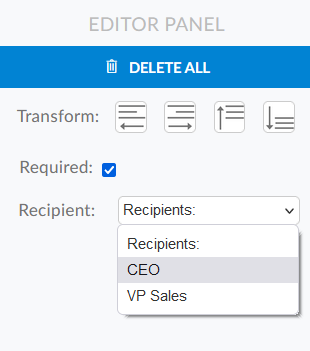
- Ctrl + Click (⌘Cmd + Click on Mac): Will select a tag in addition to any other tags that are already selected
- Ctrl + C (⌘Cmd + C on Mac): Copies a selected tag
- Ctrl + V (⌘Cmd + V on Mac): Pastes copied tag
- Right Click -> “Copy”: Copies multiple selected tag
- Right Click -> “Paste”: Pastes multiple copied tags

