Track and Monitor Document Status and Workflow
One of the biggest benefits of electronic signature platforms is the ability for you, the document sender, to check and monitor the status and history of any document that is in progress. Having a document status tracker is so important in finding bottlenecks to the signing process and knowing exactly who to contact to sign documents.
The status options are divided between the Recipient Status and the Document History. To access these pages, you’ll need to go to the Documents page first, using the navigator bar seen on the dashboard. Select the Documents icon to be redirected. Find the document you want to monitor.
Document Status by Recipients
Clicking on the name of the recipients will automatically take you to the Recipient List page, where you can see the status of each signer, and the ability to change signers or resend the invitation email. The status of the signer is listed, so you can know where they are in the workflow and find any major bottlenecks.
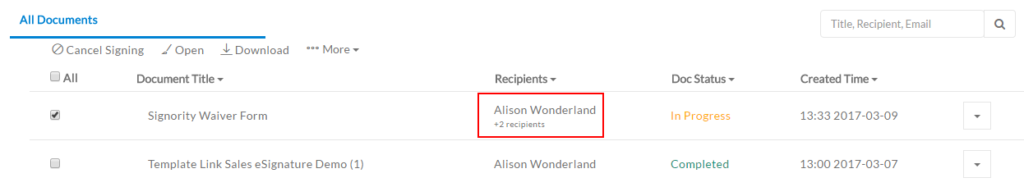
As you can see, you can see the status of each signer and what their role and what kind of authentication factors they have.
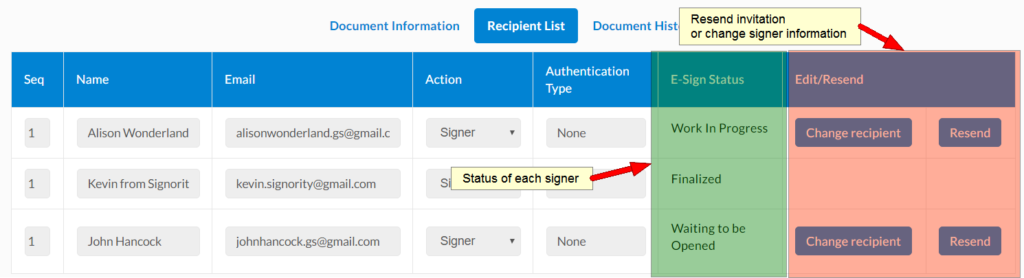
The Document History
If you’d like more detail beyond the fact that a document is In Progress (understandable!) click on the status or from the Recipient List page, click on the Document History tab to be shown the history of the document.
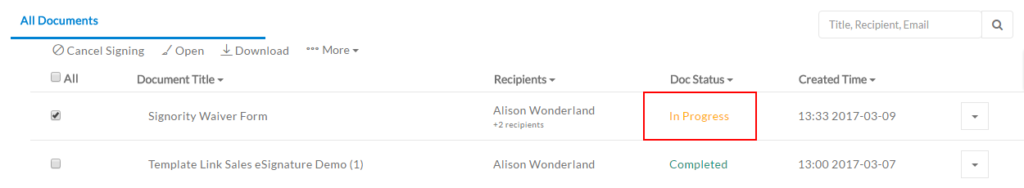
The detailed document history page will display:
- The time each action was taken
- The email and IP of the person accessing the document
- And the action taken by each signer
- Other notes can include information like page view evidence, witness signing, and authentication factors used.
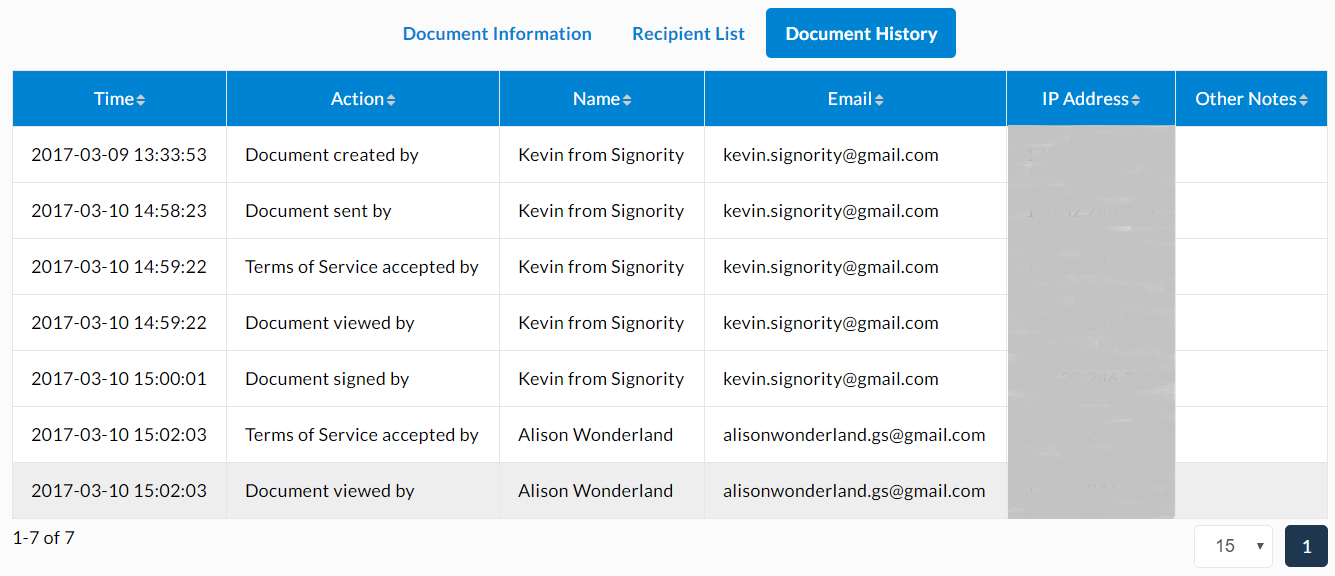
Note: the information listed in the document history page will be added to the completed document PDF as an audit trail.
Further Readings
Creating and Managing a Document Deadline
Setting Notification Reminder and Deadline Options for New Documents
Whitepaper: The Benefits of eSignature

