How to Verify a Digital Signature
To verify a Digital Signature is valid using third party validation, simply open any document signed in Signority in any Adobe Reader.
At the top of the document, you will see a blue ribbon (bar) that will validate the signature (1). You can also click into the Signature Panel (2) if your technical team requires any information from the Digital Certificate itself.
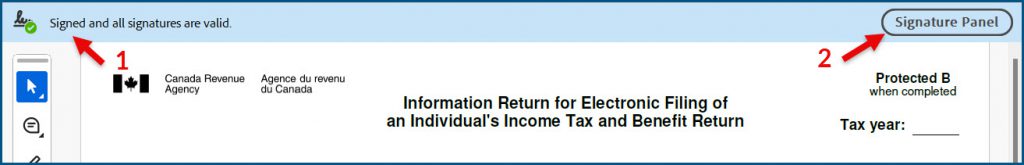
If the document loaded quickly and you see that one of the signatures requires further validation, try refreshing the document. This will typically complete the validation process and when it reloads it should verify all the signatures are valid.

