What is a Doc Size Limit?
The Doc Size Limit on your plan applies to the Document Package size limit.
*** Please note that any document over 10MB may experience a delay in the document processing time. This means that once you arrive at the Document Design Page you will see the document listed on the left – but it will not appear on the page yet. You may still see the Upload Document Button. Do not worry – this only means that it is still processing in the background, please wait 3-5 minutes (depending on how large the file is) and either refresh your page or click to edit your documents and then select cancel.
We are working on an indicator that will let you know how long you have until your document is processed – this will arrive in an upcoming update. ***
Each Signority Subscription Plan comes with a specific “Doc Size Limit”. The document size limit refers to the document package size. The size limits for each plan are listed in the table below.
For Individual plans that means the document file you upload for signing is capped at the document limit size. For example if you are on the Lite Plan you may upload a document that is up to 10MB in size.
Team Plans may upload multiple documents into a document package to send to a signer. This means that you may upload as many documents as required for signature as long as the combined total of these documents is no more than the allowed Doc Size Limit for your plan. For example if you are on the VIP Plan you may upload one document that is up to 50MB in size – or you may upload multiple documents that equal 50MB in size combined.
These are hard limits. If you require a larger Doc Size Limit you will have to upgrade your plan.
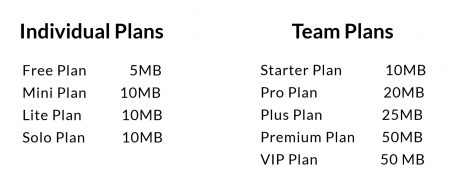
Enterprise Plans are custom to the clients needs.

