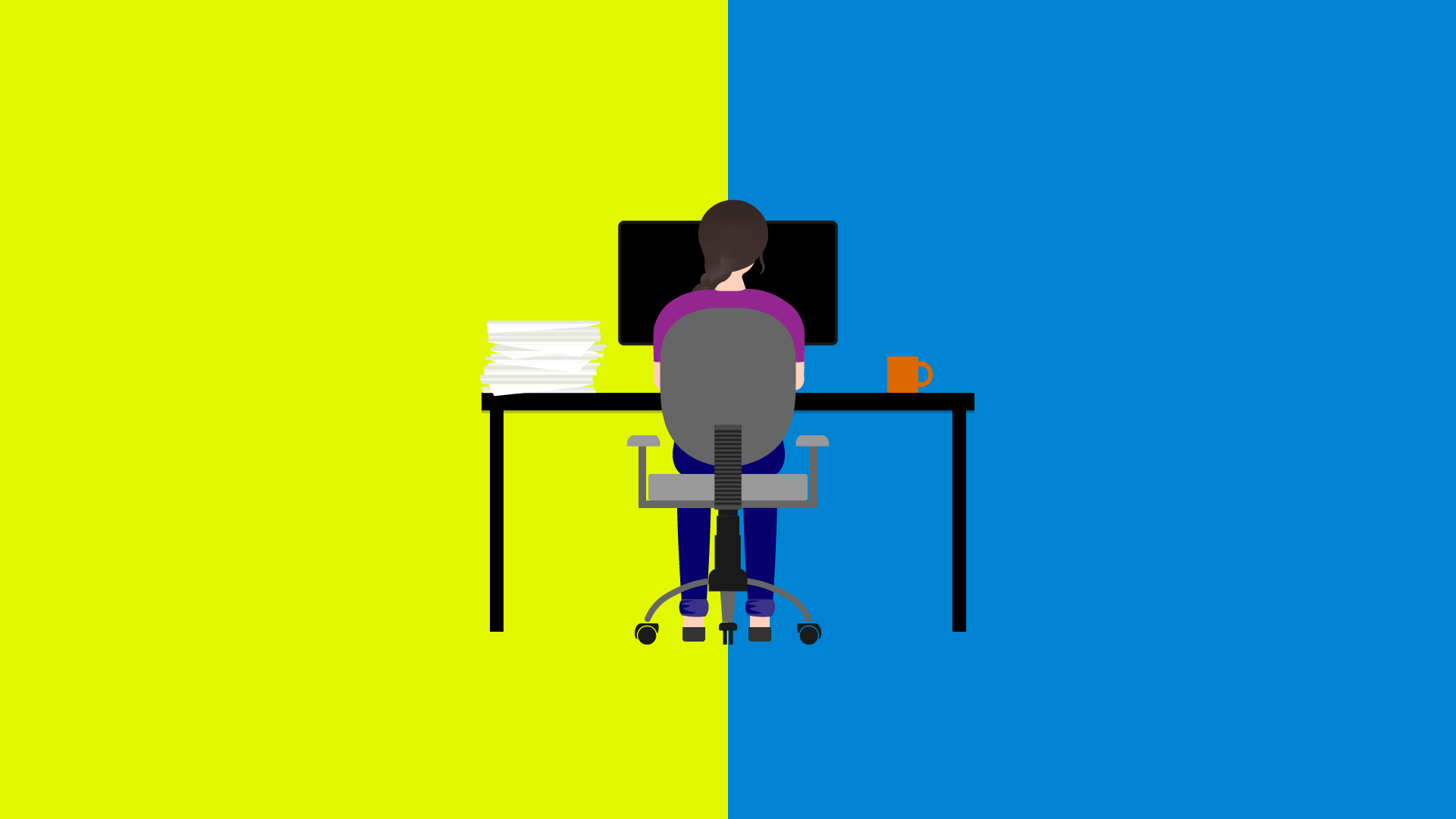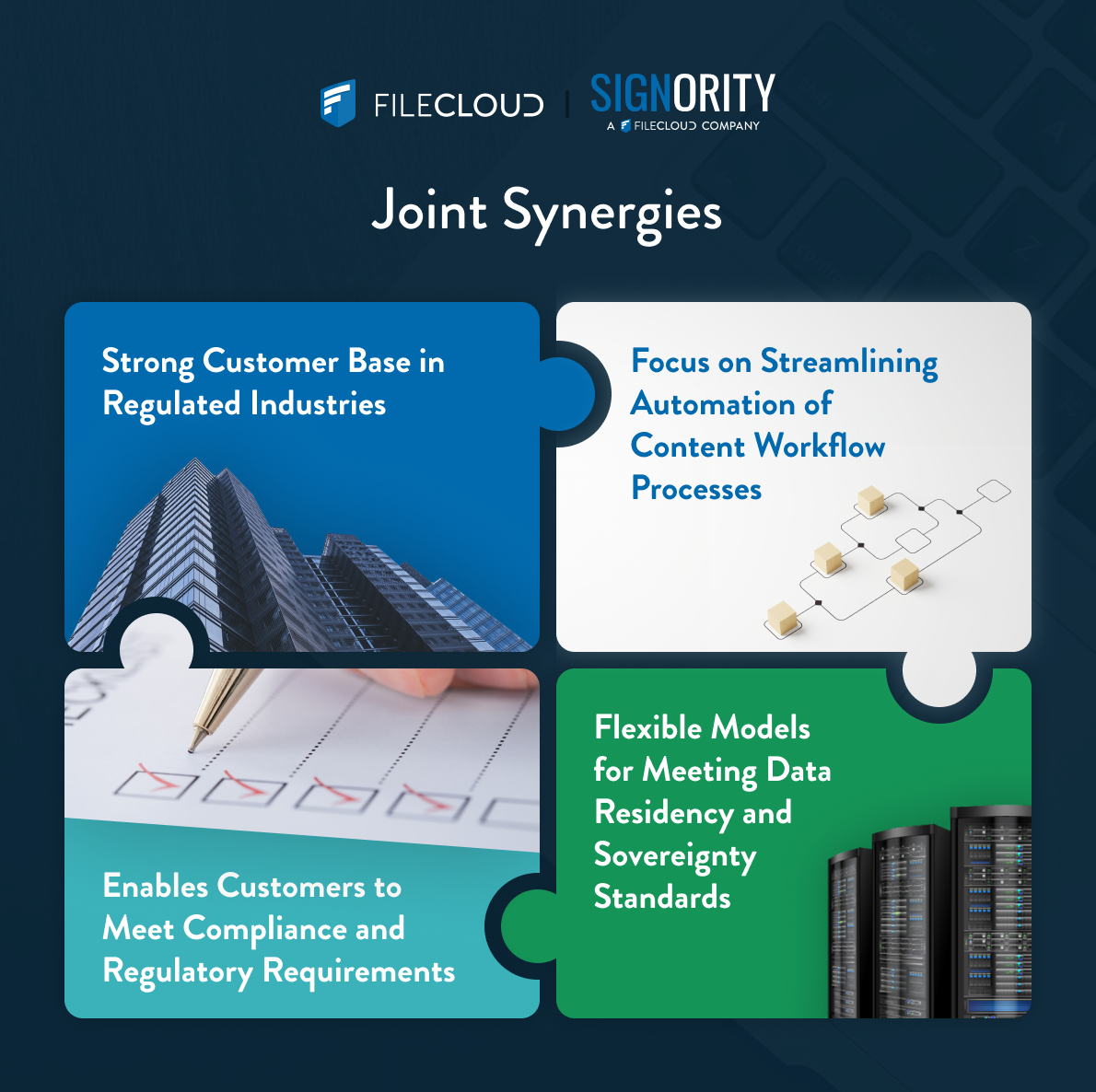How to Shift Organizational Perspective on eSign from Cost to Cost-Savings Solution
December 14th, 2023
In the digital age, eSign technology is revolutionizing business processes. Yet, a common misconception frames eSign as a cost rather than a cost-saving solution. This blog aims to demystify eSign technology, showcasing its benefits and efficiency gains.
This blog encourages businesses to reassess their processes and consider eSign as a key tool for cost savings and efficiency.
What is eSign or an eSign ceremony?
eSign actually refers to an “eSign ceremony”. An eSign ceremony is a meticulously organized and secure process used for the digital signing of documents. This procedure encompasses several critical steps, such as verifying the identity of the signatory, confirming their intent to sign, and ensuring adherence to legal standards like the ESIGN Act in the U.S., PIPEDA in Canada, or eIDAS in Europe.
The purpose of an eSign ceremony goes beyond merely capturing signatures for approval; its true value lies in its workflow. This workflow guides recipients through a legally compliant and secure signing process, ensuring the integrity and legality of electronic signatures. It merges the formalities of traditional document signing with the advantages of digital technology, offering a blend of efficiency and security. Post-signing, it provides the assurance that the signed document remains unaltered, maintaining its authenticity and reliability.
Understanding the Cost Implications of Traditional Signature Processes
Traditional signature processes, involving physical documents and in-person signings, have been the norm for decades. However, this method incurs significant direct and indirect costs, often overlooked in the business world. Understanding these costs is crucial for organizations considering a transition to digital solutions like eSign technology.
Direct Costs:
- Printing Costs: The need for physical copies of documents requires substantial use of paper and ink. For instance, a large organization may use thousands of sheets of paper annually for contracts alone, leading to considerable expenses in paper and printer maintenance. Diverse case studies from sectors like insurance, legal, and medical demonstrate substantial reductions in document processing time and paper-related costs.
- Mailing Expenses: Sending documents via mail for signatures involves costs for postage, envelopes, and other mailing supplies. For urgent documents, the use of express or courier services further escalates these expenses.
- Storage and Archival: Physical documents must be stored securely, often necessitating filing cabinets, storage rooms, or offsite facilities. Additionally, the costs for organizing and maintaining these records can be substantial.
Indirect Costs:
- Time Delays: The manual process of printing, sending, receiving, and storing documents is time-consuming. Delays in obtaining signatures can stall business processes, affecting project timelines and potentially leading to lost opportunities.
- Labor Costs: Manually handling documents requires significant employee time, from administrative staff organizing paperwork to executives reviewing and signing documents. This time could be more productively spent on core business activities.
- Environmental Impact: The environmental cost of paper consumption is considerable. The paper industry is a major contributor to deforestation and greenhouse gas emissions. Reducing paper usage not only has a financial impact but also aligns with corporate social responsibility goals.
Real-World Examples and Statistics:
According to InformIT, a study by PricewaterhouseCoopers found that on average, an organization spends $20 in labor to file a document, $120 in labor to find a misplaced document, and $220 in labor to reproduce a lost document.
According to Square 9, the typical office consumes about 10,000 sheets of paper per worker each year, contributing to significant environmental and financial costs.
A report by Gartner highlighted that professionals spend 50% of their time searching for information, with much of this time dedicated to navigating through physical documents. Professionals spend about half their time searching for information and on average take 18 minutes to locate each document
The traditional signature process, while familiar, is laden with hidden costs and inefficiencies that can impact an organization’s bottom line and operational efficiency. By understanding these implications, businesses can make more informed decisions about transitioning to digital solutions like eSign technology, which offers a more cost-effective, efficient, and environmentally friendly alternative.
Common Misconceptions About eSign as a Cost
Often viewed as an additional expense, eSign technology is actually a cost-saving tool. Initial investments in software and training are quickly offset by savings in paper, printing, mailing, and document storage, as well as reduced labor costs.
Real-World Example:
Consider a medium-sized business that spends approximately $5,000 every year on paper-related expenses and an additional $3,000 on mailing. By switching to an eSign solution, with an average annual subscription of just $2,000, this business can achieve significant cost reductions immediately.
The investment in eSign not only offers immediate savings but continues to provide financial benefits year after year, compared to the ongoing costs of traditional methods. The efficiency and productivity gains, along with the environmental benefits, further reinforce the value of this investment in eSign technology. It’s not only a modern solution but also a financially sound decision for businesses.
Other Facts Highlighting Capabilities of eSign Unattainable with Traditional Paper Signing
eSign technology introduces functionalities and benefits that are simply unachievable with traditional paper-based signing methods. These unique capabilities not only enhance efficiency but also provide a level of security and convenience that paper documents cannot match. Here are some key aspects where eSign excels:
Customizable Workflow Automation
eSign technology allows for the customization of signing workflows to suit specific business processes, a level of automation and personalization that paper signing processes lack.
Legally Binding Across Borders
eSignatures are recognized as legally binding in numerous jurisdictions, making them ideal for international transactions, unlike paper signatures which may require additional verification steps across borders.
Remote Signing
eSign allows documents to be signed from any location, eliminating the need for physical presence. This global accessibility is impossible with paper signing.
Instant Delivery and Confirmation
eSign technology enables instant sending and receiving of signed documents, along with immediate confirmation, a process that is time-consuming with paper.
Error Reduction
eSign technology often includes features like automatic form-filling and validation checks, significantly reducing the likelihood of errors common in paper forms.
Document Tracking
Real-time tracking of document status (opened, in progress, completed) is a unique feature of eSign, offering transparency that paper documents can’t.
Time-Stamped Audit Trails
eSign solutions provide a detailed audit trail, recording each action’s date and time, a feature paper documents can’t offer.
Enhanced Security
With encryption and secure authentication methods, eSign offers superior security against tampering and fraud compared to physical documents.
Exploring User Applications of Signority eSign Technology
eSign technology is more than just a tool for capturing signatures; it’s a workflow enhancer that drives accuracy and speed in document processing. Here are several common applications:
Application 1:
While eSign is often associated with remote signing, its utility in in-person scenarios, especially post-COVID, is significant. The misconception that eSign is unnecessary for in-person interactions overlooks the hidden costs and inefficiencies of paper-based processes.
Signority eSign facilitates In-Person Signing while simultaneously handling data entry and transfer. This integration eliminates the need for manual data backup to backend systems, reducing both costs and the likelihood of errors.
All data and signatures are securely tracked. For customers using APIs, Signority enables seamless synchronization with other platforms, ensuring efficient, error-free operations.
Application 2:
In the insurance brokerage sector, brokers rely on the timely signing of agreements for their payments. eSign expedites this process, ensuring brokers receive their dues promptly without the delays common in paper-based transactions.
Application 3:
Sales teams leverage eSign to close deals swiftly. The technology’s speed and efficiency in processing agreements facilitate faster decision-making and turnaround, crucial in sales environments.
Application 4:
Medical clinics use Signority Link Sign as a customer acquisition tool for patient onboarding and treatment processes. This streamlined approach not only improves patient experience but also ensures clinics receive payments more quickly.
For sensitive medical information, Signority’s HIPAA-compliant eSign solution provides a secure platform for patients to submit their health information, enhancing the overall efficiency of medical services.
Application 5:
Businesses, especially medical clinics, are leveraging Signority’s Linksign feature for effective customer engagement and data collection. With an easy-to-use onboarding template embedded on their websites, they capture essential information from interested visitors efficiently. This tool is particularly valuable for medical clinics adhering to SOC2 and HIPAA standards, as it securely facilitates the submission of sensitive health information through eReferral and contact forms, ensuring data security and compliance.
Each of these applications underscores the flexibility and efficiency of Signority eSign, demonstrating its effectiveness in both conventional and innovative use cases across various industries. Please contact sales@signority.com for detailed use cases and template setups.
Discover the clear benefits for yourself. Contact our team at sales@signority.com to discuss solutions tailored to your business needs.