Tag Font Size
Tag font size too large or too small for your documents? Customize tag font size on an individual case or global basis.
Individual Tag Font Size
- Start a new document or template
- Upload your file and add your recipients
- Drag and drop your tags onto the document/template
- Select the tag you would like to modify the font size of
- Click on the gear icon above the tag to open the tags settings
- Select the dropdown next to ‘font size’ and choose which size font you would like for the tag
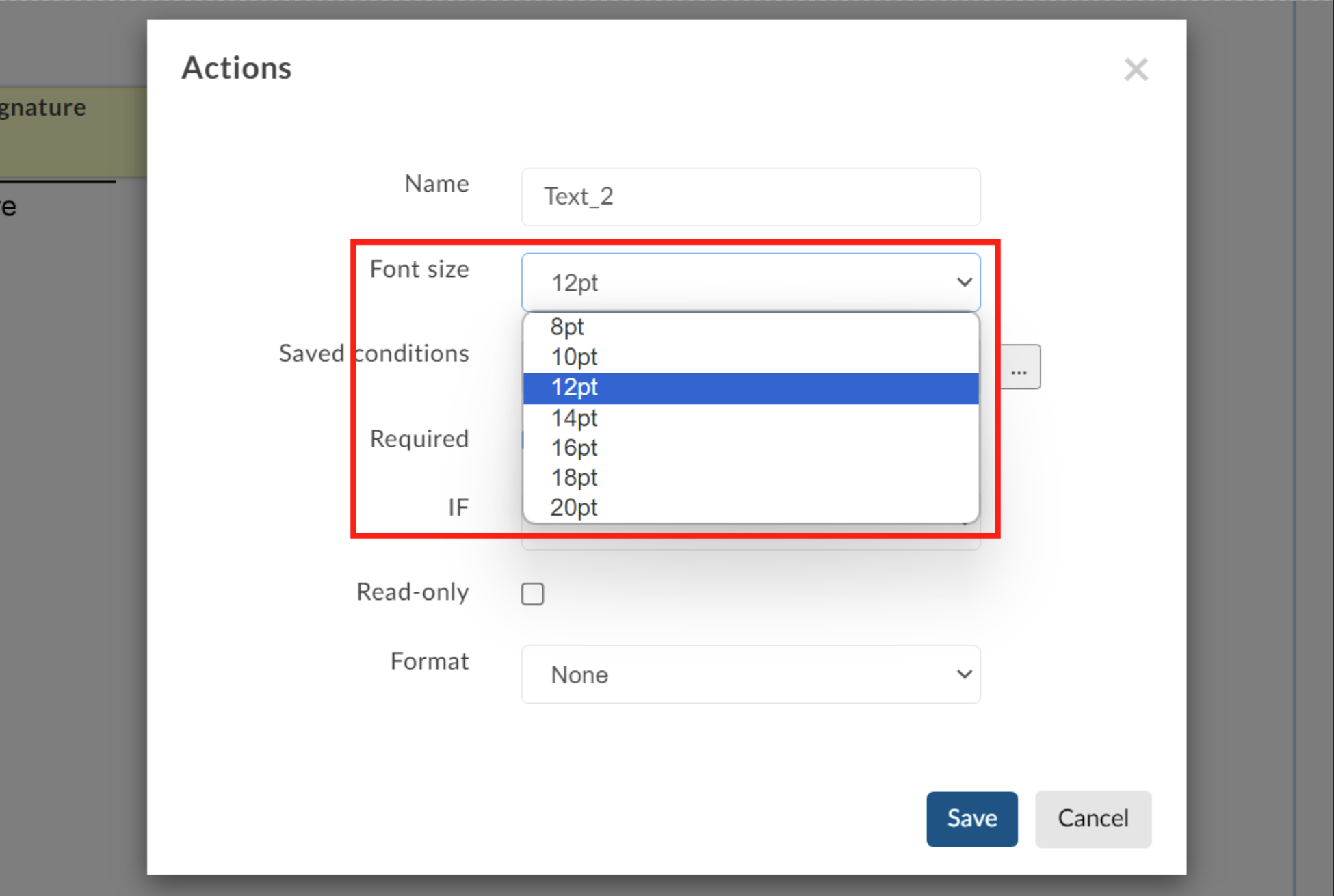 Click Save and continue with the rest of the document creation process
Click Save and continue with the rest of the document creation process
Customize Default Font Size
Role(s): Individual User, Team Admin, Super Admin
- To adjust this, open Global Settings (For team admins this is in the admin console under Settings)
- Under Document, select the dropdown for ‘Default Font Size for Tags’
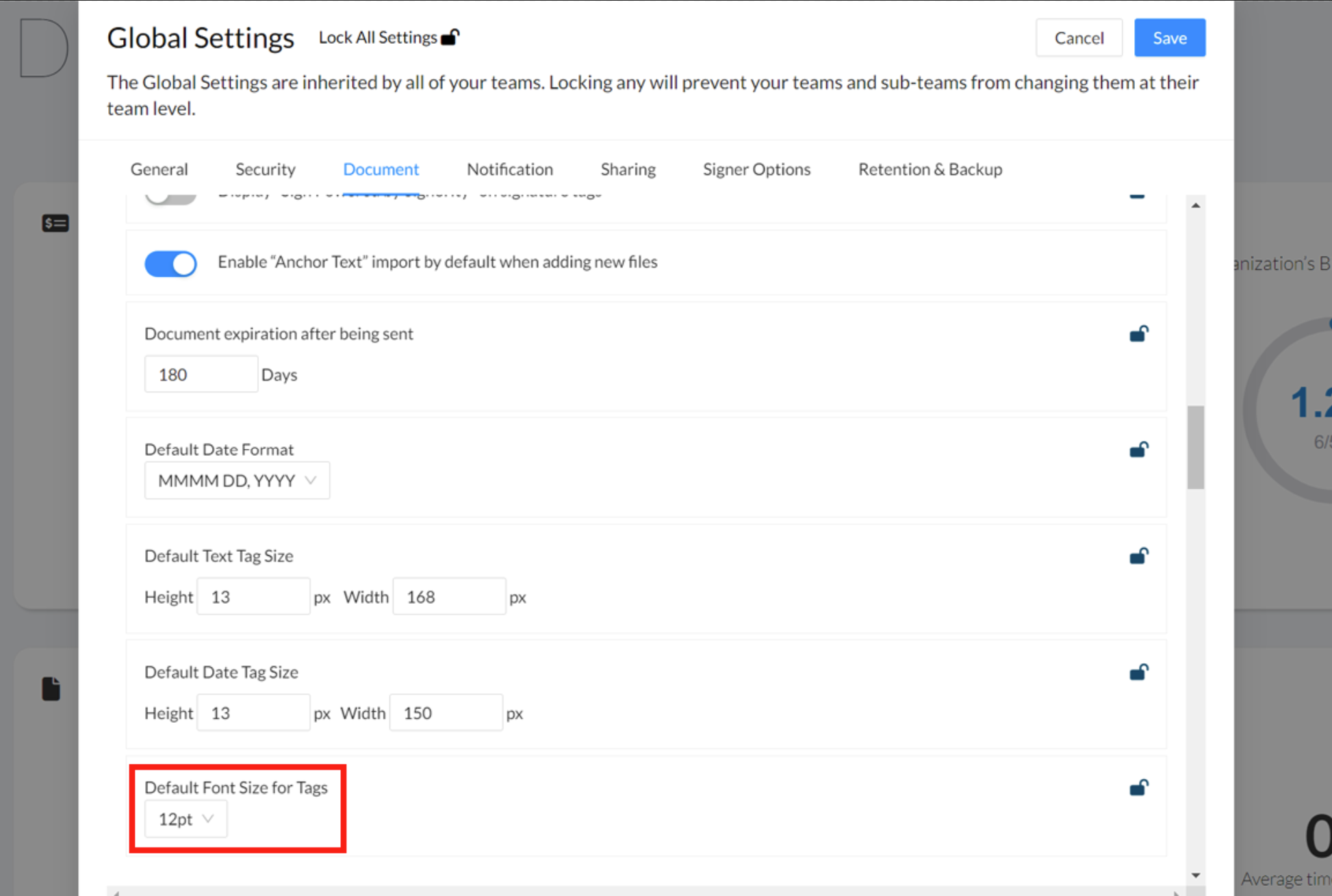
- Choose what size font you would like for tags
- Click Save

