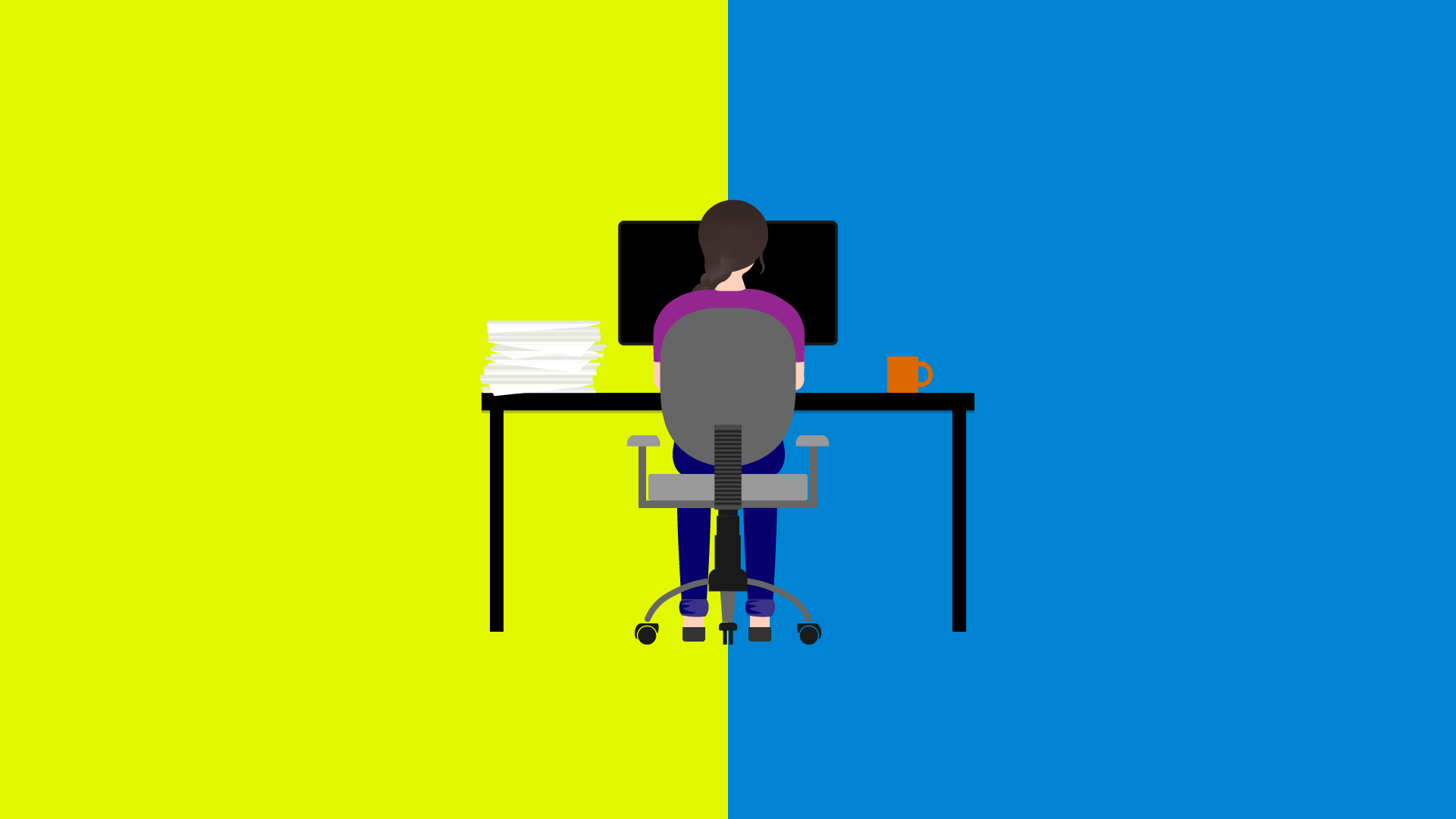May 23rd, 2024
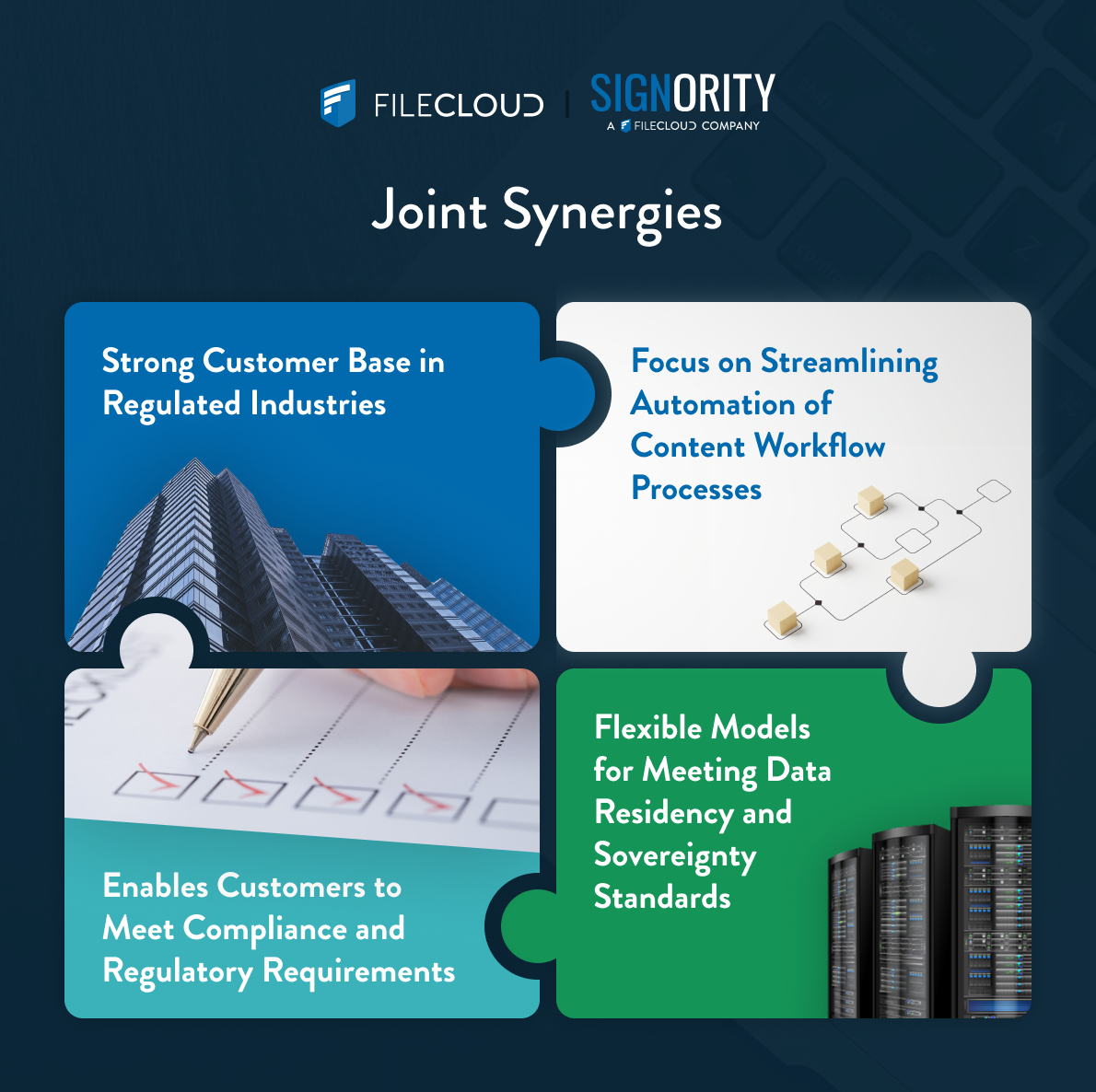
In today’s fiercely competitive business landscape, the call for automation has never been louder. This demand stems from the necessity to cultivate competitive edges and operate with swifter agility to meet customer demands. To further assist organizations in addressing these imperatives, FileCloud is proud to announce its acquisition of Signority, an industry leading, Canadian-based provider of e-Signature and document workflow automation solutions. This strategic move enriches FileCloud’s enterprise file sharing and sync portfolio by integrating Signority’s end-to-end secure, automated digital signature solution. Signority’s offerings, being both SOC 2 and CSA-Level 2 certified, facilitate seamless digital transactions, governance, and compliance, aligning perfectly with Canadian data sovereignty and residency requirements. This acquisition synergizes with FileCloud’s existing content workflow automation capabilities, enhancing them and enabling customers to streamline their content-centric business workflows effectively.
The Significance of e-Signatures in Content Automation
In conventional file and document workflows, authoring or ingestion into an enterprise environment marks just the beginning. Facilitating adequate collaboration among stakeholders, enforcing appropriate security measures and access controls, and ensuring proper categorization and retention of content are additional pivotal components. FileCloud’s robust automation and policy framework fulfill these requirements comprehensively. However, the surge in enterprise digitization demands, particularly in recent years, has intensified the need for embedded e-Signature capabilities within file and content management processes. As content lies at the core of modern businesses, crucial processes and transactions often necessitate a signing step. Meeting this burgeoning customer demand with Signority represents a fundamental aspect of our ongoing automation strategy.
Integration and User Experience Enhancements
While numerous e-Signature solutions abound, they often operate disparately, resulting in subpar user experiences for both employees and external parties involved in the process. Moreover, signed content typically requires long-term storage in third-party cloud services, diminishing the owning organization’s control. As we progress with integrating our product portfolios, customers will gain the ability to ensure on-premises or self-managed public cloud storage of signed documents by designating FileCloud as a storage target. Furthermore, forthcoming product updates will empower customers to trigger signing workflows directly from within FileCloud, thus optimizing the user experience. This integration promises a streamlined approach to tackling typical document workflow processes.
Compliance Assurance
Ensuring compliance with industry-specific and jurisdictional standards ranks high on the priority list for CIOs across organizations of all sizes. Non-compliance with these standards could entail significant financial repercussions. Often, achieving compliance necessitates substantial changes to IT infrastructure, processes, and content management methodologies. It demands standardized approaches to document access management, storage, and electronic signature handling, particularly for content containing sensitive data. FileCloud offers an array of capabilities for generating and automatically applying policies based on content characteristics. Additionally, templates are available for configuring the content ecosystem to comply with relevant standards such as GDPR, HIPAA, and NIST 800-171. The integration of e-Signature capabilities further enhances FileCloud’s solution, simplifying the process of compliance with required standards.
Looking Ahead
We are excited to welcome Signority’s established product and talented team into the FileCloud organization. These capabilities will significantly empower us to simplify end-to-end workflow automation for our customers. In the upcoming quarters, we will facilitate product integrations across our portfolio, making it easier for customers to address their content automation challenges and advance their digital transformation initiatives.
Our commitment to the Canadian market remains steadfast, and we aim to build upon Signority’s successful business while extending FileCloud’s strong value propositions globally. We are enthusiastic about the prospects this acquisition brings and the added strength it lends to our impactful portfolio.
Stay tuned for further updates!