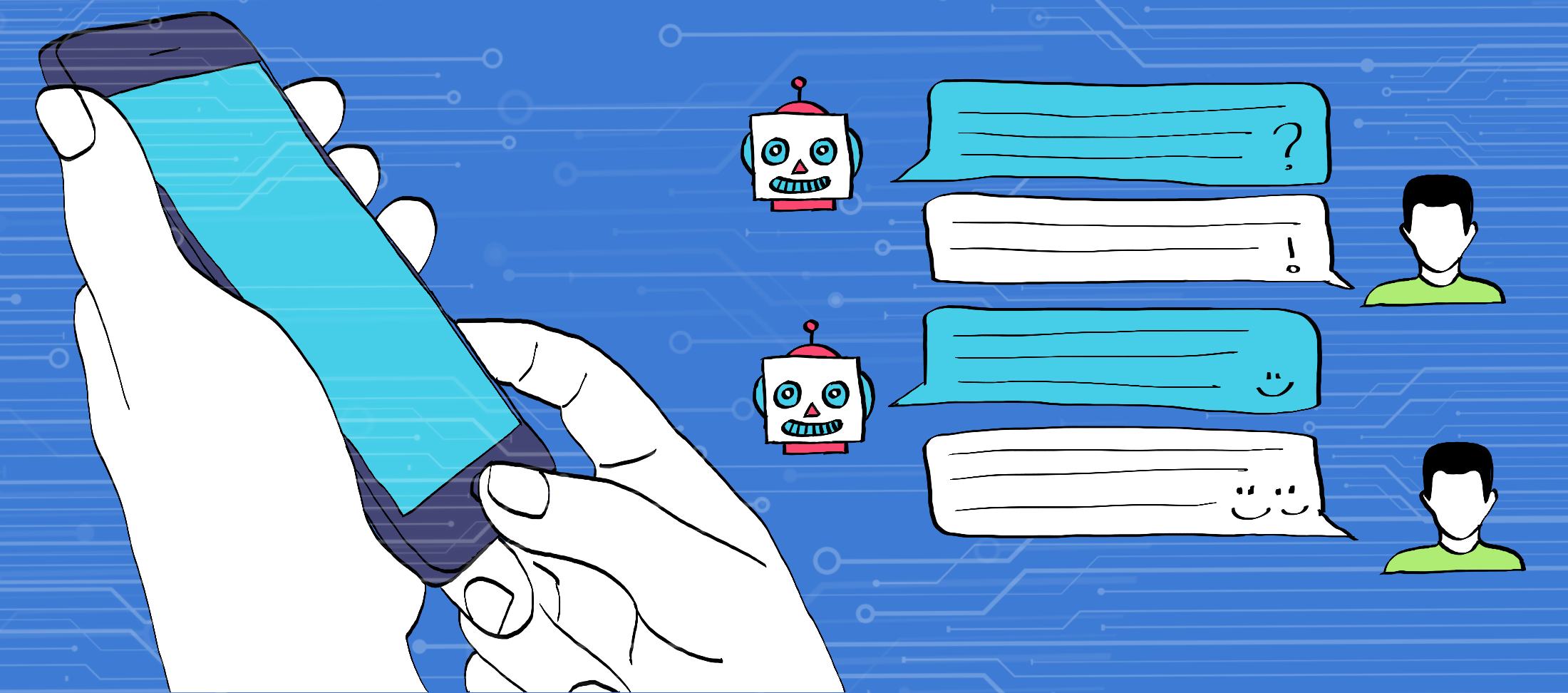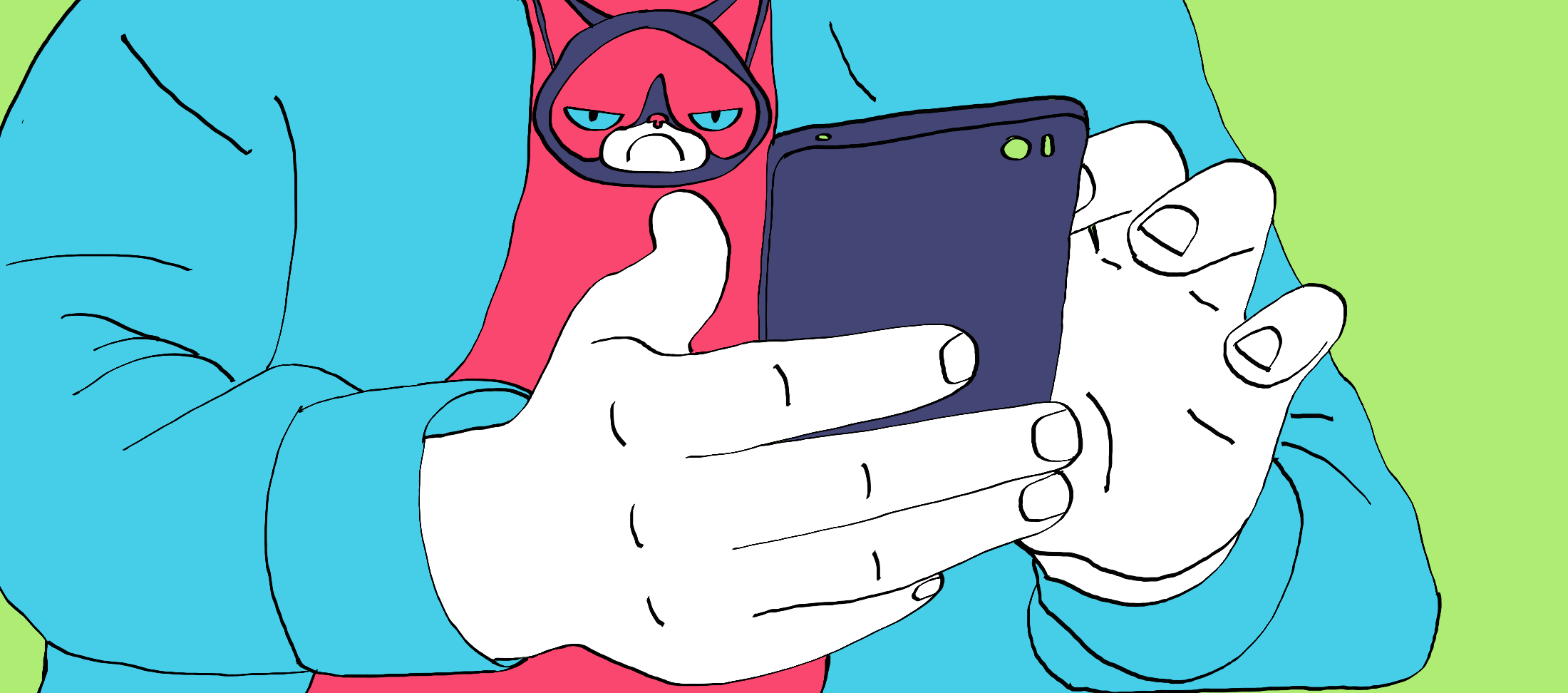In the past few years technology has completely disrupted the way organizations and companies approach customer support and care. The introduction of chatbots followed the same pattern. Lots of research exists our there to back this up, just look at this one by Net Imperative that status that 89% of customers would rather communicate with a virtual assistant than a real person.
With this post, we’d like to explore chatbots in the context of using them to grow your business. We’ll explore some fundamentals, imlplementation tips and even some of top tools that came up in our research. By now, if you’re reading this much, our very own chatbot “Anya” has already prompted you on the bottom right side of the screen. Go ahead, have a chat and experience it first-hand.
Ok, back to chatbots and learning more about them. Let’s begin.
Chatbot Advantages
Reduced Costs
Before the introduction of chatbots, companies had to rely on human support. Chatbots solve that problem by answering customer concerns and providing them with needed help and advice. Even though implementing chatbots isn’t free, think of how much you will be saving. You will no longer have to a) pay for dedicated human support and b) pay for their associated expenses (like phone bills). There are also non-monetary savings associated with chatbots, like time and effort— just think, no more contracting call centers!
Personalized Selling
With bots keeping track of every choice a user makes on your website, they are the perfect salesperson. They can effectively cross-sell, and upsell your clients. Also, over 50% of people believe businesses should be available 24/7— a schedule chatbots can work with! They can reach out and push products as soon as users become promising leads, giving more meaning to the saying “make money while you sleep”. Along the same lines, they are the best multi-taskers, as they can be chatting with multiple clients at once.
Easy to Use
Even better, chatbots are easy to use— for both you, and your customers! They are super easy to implement, more importantly, are incredibly user friendly. You can even optimize your chatbots for mobile. Since 90% of our time on mobile is spent on email and messaging platforms, they are extremely convenient for both you, and your customers. Moreover, since you can personalize your own bot, they are extremely implementable.
Chatbot Disadvantages
Security issues
Of course, when dealing with sensitive information, chatbots can be a liability. Sensitive information such as credit cards, personal information and others must be handled with care. You should be vigilant and proactive on monitoring your chatbots security system. This becomes even more important if your core business deals with customers personal information, such as banks. If customers do not trust the security of your chatbots, they will not interact with them!
Not All Bots Are Created Equal
There is a downside to chatbot personalization; you need to put in the work. If you are not the most chatbot savvy, your skills may be limited. Even if you are, chatbots can sometimes go a little rogue. When Microsoft launched their chatbot Tay, things quickly got out of hand. She was designed to communicate like a millennial girl, and learn from every interaction. Unfortunately, users started teaching her extremely inappropriate things, to which she, well, repeated. Moreover, customers have certain expectations for chatbots. If yours doesn’t meet, or exceed, these preconceived notions, your customers will be dissatisfied.
They Have Their Limits
Unfortunately, chatbots do have their limits. For the most part, they are currently unable to process complex questions or requests. Instead, they are better for more superficial communication. As such, so far they cannot completely remove humans from the equation. Moreover, their communication style is slighted limited. The average bot does not interpret sarcasm well, and will instead take it literally. Which is so helpful.
I know you’re already well acquainted with Anya on the right, but are chatbots really as good as they seem? And if so, how can a small business owner implement them into their customer care?
Chatbot Implementation
Now that you know about why you should implement chatbots, let’s go over some tips as to how best you can implement them.
Define Your Vision & Objectives
First things first, you need to outline your objectives, vision and long-term goals for your chatbots. Subsequently, you need to determine your target audience and use cases. If you’re new to the game, leveraging existing customers may be worthwhile. You already understand these customers, and retaining existing customers is much easier than attracting new ones. Afterwards, you should identify the tasks needed to reach your long-term goal. For example, if you decide improving customer experience is your main focus, your first task may be to identify common questions customers may ask your bots. After doing so, your next task may be to define your bots domain (ie. the topics they will know, and the breadth of their knowledge). It’s no surprise that different audiences use different slang terms and will have different expectations; so knowing this vital information can allow you to completely customize (and optimize!) the customer experience at every touch point. It’s also probably a good idea to try and predict future problems. For instance, what would you do if a customer gets stuck in a conversation loop?
Choose a Platform
Next step: Choose a suitable platform. Whatever platform you choose should align with your target audience and use case. Furthermore, your customers expectations will be different depending on which platform you use. It is important to be mindful of these assumptions, and act in accordance. For example, if you decide to target millennials, Facebook or Twitter may be viable options. However, this generation interacts with each platform very differently. Twitter is used more as way for customers to notify brands of issues, and hopefully get some compensation in return, while Facebook is used mainly for entertainment. Also, your customer’s location may influence which platforms you choose. If your target audience is situated in China, WeChat may be a platform to consider.
Build it with the Right Tools
Time to get your hands dirty— let’s start building! 40% of bot users disengage after only one interaction, so it’s imperative you build what the users want (it took us 35 min to build Anya on the right.. )
If you’re a bot baby (aka Chatbot beginner), tools like Chatfuel, Botsify and GupShop can really help. With Chatfuel, you can create a personalized AI Chatbot (with no coding!), and integrate your little minions easily within popular consumer platforms. This tool is used by some big brands, including TechCrunch, Uber, and Adidas. Botsify provides a simple interface and design process, user support and several platform integrations. They also have some shiny customers, including Apple! GupShop has pre-build templates, and building tools for everyone (bot babies and bot bosses alike) and for your entire chatbot lifecycle.
When building, it’s important to emphasize your chatbots tone, likeability, believability and brand voice. As discussed earlier, your bot also needs to effectively communicate with your target audience.
And always remember, just because it’s completed doesn’t mean it’s done! To keep your relevance and competitive advantage, you should continuously adapt and improve your bots. Tools like Bot Analytics can help, by gathering meaningful information about your bots performance, so you can make changes and improvements as necessary.
Test your Chatbot
Last, but certainly not least, you should test your chatbots suitability. Your bot should not only be functional, but also secure and appropriate for your target audience. For language, you should test for your bots tone, style, and overall understanding. There are some tools to help you at this stage, like the aforementioned ChatFuel— which can test your bots overall usability.
Considering all the benefits chatbots bring, and that the overwhelming majority of consumers would rather communicate with chatbots, you should probably get used to our friend Anya
Understanding your customers is crucial for the success of your bots, learn more about how you can with our recent article on persona surveys.
Looking to take your business paperless? Sign-up now and get a 14-day free trial to a Signority eSignature Plan.