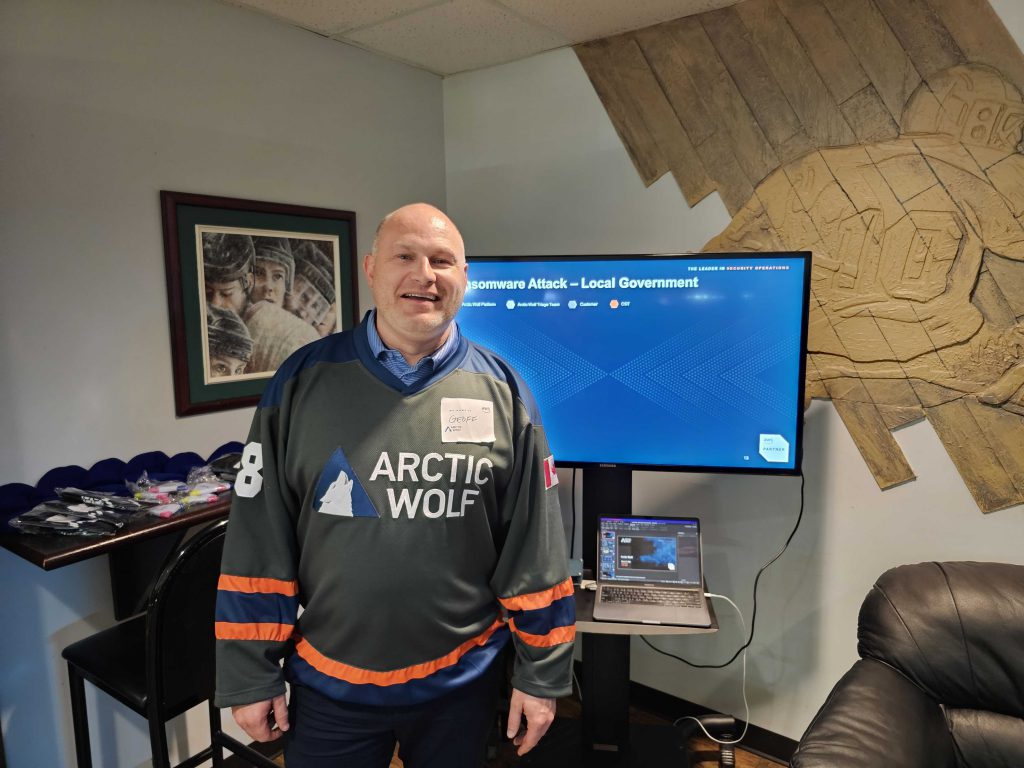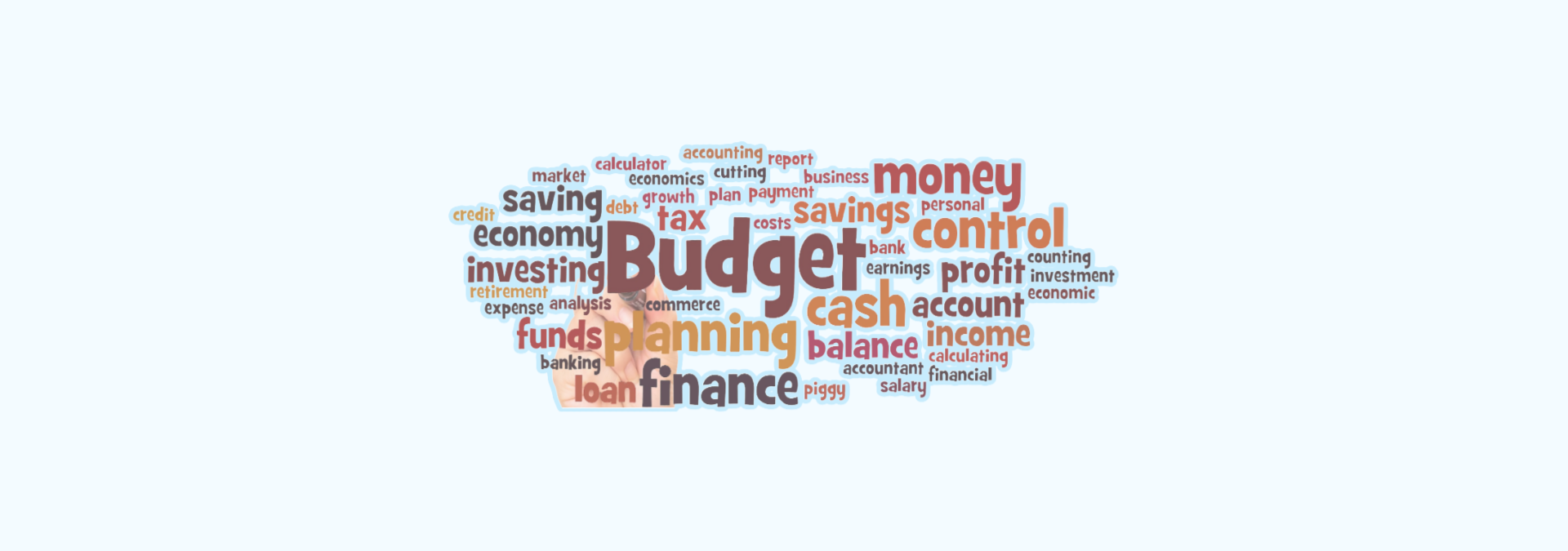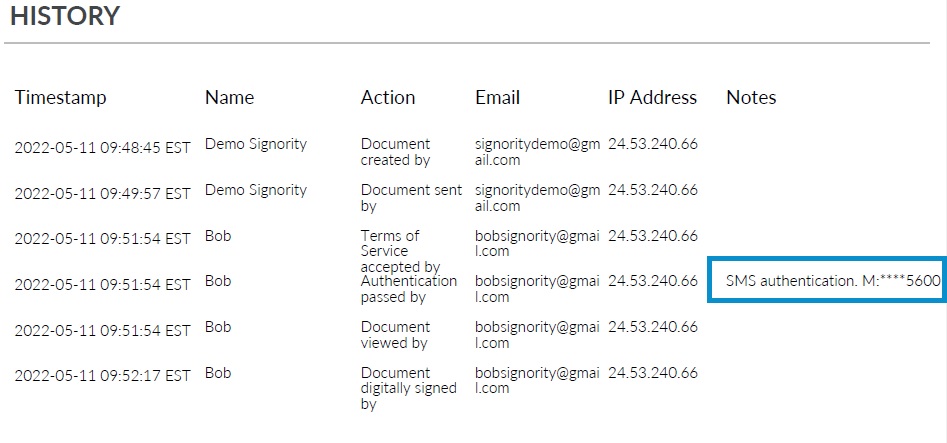Securing Your Trust: Signority’s Compliance Journey
October 5th, 2023
Signority’s security & compliance principles guide how we deliver our products and services, enabling people to simply and securely access the digital world.
Secure Personnel
Child & Family Services encompass an array of responsibilities, from safeguarding children against harm to providing necessary support to families in crisis. Each interaction, whether it’s an initial intake, assessment, or even volunteer onboarding, requires multiple layers of documentation. Historically, this has meant paper forms, manual logging, and significant administrative overhead.
The Practical Benefits of Signority’s Digital Approach
Signority takes the security of its data and that of its clients and customers seriously and ensures that only vetted personnel are given access to their resources.
- All Signority contractors and employees undergo background checks prior to being engaged or employed by us in accordance with local laws and industry best practices.
- Confidentiality or other types of Non-Disclosure Agreements (NDAs) are signed by all employees, contractors, and others who have a need to access sensitive or internal information.
- We embed the culture of security into our business by conducting employee security training & testing using current and emerging techniques and attack vectors.
Secure Development
- All development projects at Signority, including on-premises software products, support services, and our own Digital Identity Cloud offerings follow secure development lifecycle principles.
- All development of new products, tools, and services, and major changes to existing ones, undergo a design review to ensure security requirements are incorporated into proposed development.
- All team members that are regularly involved in any system development undergo annual secure development training in coding or scripting languages that they work with as well as any other relevant training.
- Software development is conducted in line with OWASP Top 10 recommendations for web application security.
Secure Testing
Signority deploys third party penetration testing and vulnerability scanning of all production and Internet facing systems on a regular basis.
- All new systems and services are scanned prior to being deployed to production.
- We perform penetration testing both by internal security engineers and external penetration testing companies on new systems and products or major changes to existing systems, services, and products to ensure a comprehensive and real-world view of our products & environment from multiple perspectives.
- We perform static and dynamic software application security testing of all code, including open source libraries, as part of our software development process.
Cloud Security
Signority Cloud provides maximum security with complete customer isolation in a modern, multi-tenant cloud architecture.
Signority Cloud leverages the native physical and network security features of the cloud service, and relies on the providers to maintain the infrastructure, services, and physical access policies and procedures.
- All customer cloud environments and data are isolated using Signority’s patented isolation approach. Each customer environment is stored within a dedicated trust zone to prevent any accidental or malicious co-mingling.
- All data is also encrypted at rest and in transmission to prevent any unauthorized access and prevent data breaches. Our entire platform is also continuously monitored by dedicated, highly trained Signority experts.
- We separate each customer’s data and our own, utilizing unique encryption keys to ensure data is protected and isolated.
- Client’s data protection complies with SOC 2 standards to encrypt data in transit and at rest, ensuring customer and company data and sensitive information is protected at all times.
- We implement role-based access controls and the principles of least privileged access, and review revoke access as needed.
Compliance
Signority is committed to providing secure products and services to safely and easily manage billions of digital identities across the globe. Our external certifications provide independent assurance of Signority’s dedication to protecting our customers by regularly assessing and validating the protections and effective security practices Signority has in place.
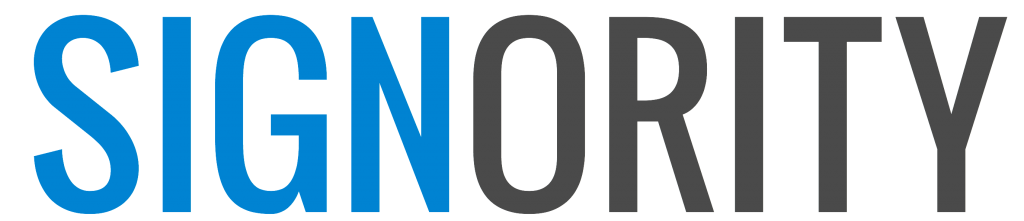




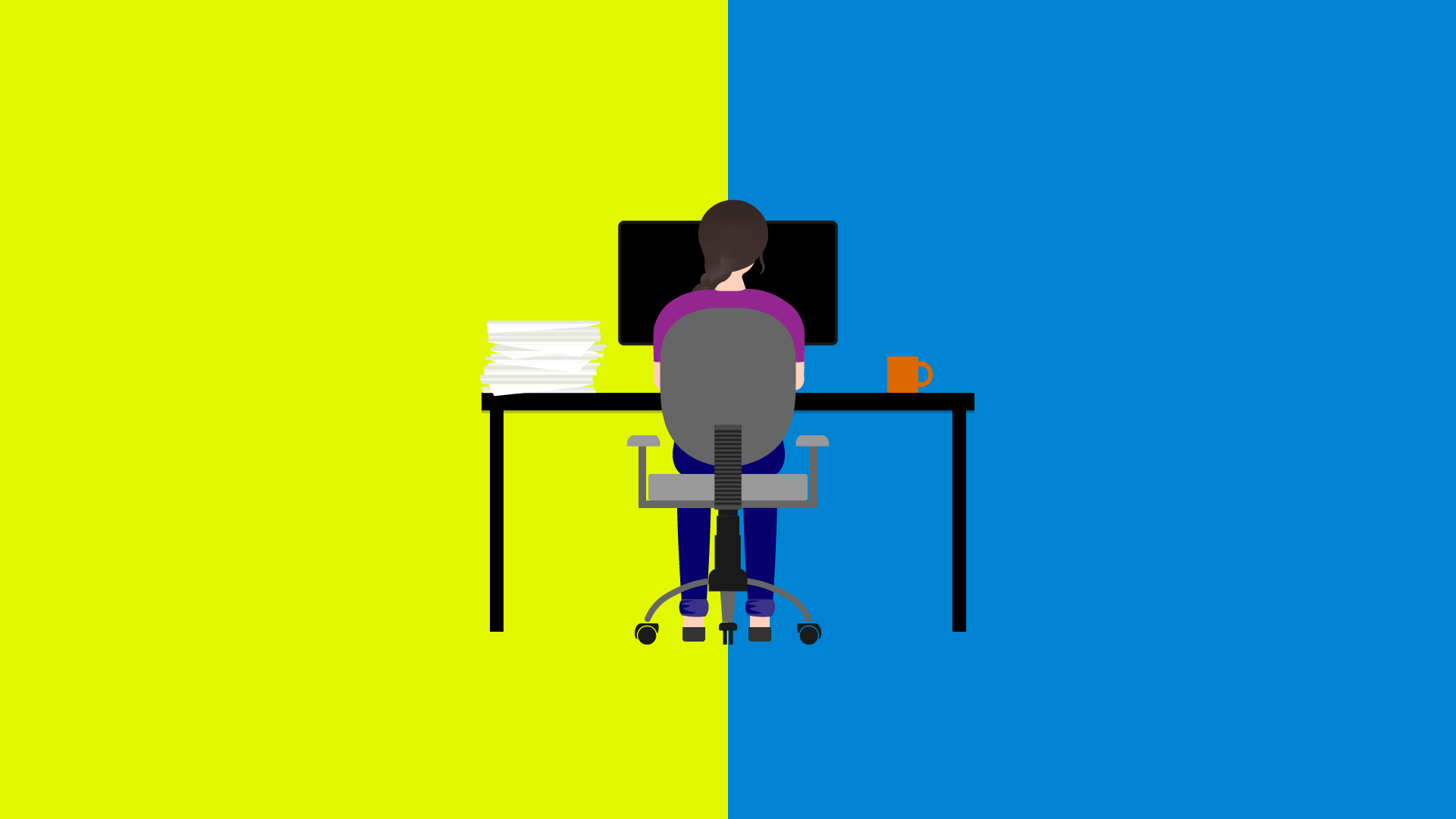












![{"type":"elementor","siteurl":"https://www.signority.com/wp-json/","elements":[{"id":"2b3de4d","elType":"widget","isInner":false,"isLocked":false,"settings":{"image":{"url":"https://www.signority.com/wp-content/plugins/elementor/assets/images/placeholder.png","id":"","size":""},"image_size":"large","image_custom_dimension":{"width":"","height":""},"align":"","align_tablet":"","align_mobile":"","caption_source":"none","caption":"","link_to":"none","link":{"url":"","is_external":"","nofollow":"","custom_attributes":""},"open_lightbox":"default","view":"traditional","width":{"unit":"%","size":"","sizes":[]},"width_tablet":{"unit":"%","size":"","sizes":[]},"width_mobile":{"unit":"%","size":"","sizes":[]},"space":{"unit":"%","size":"","sizes":[]},"space_tablet":{"unit":"%","size":"","sizes":[]},"space_mobile":{"unit":"%","size":"","sizes":[]},"height":{"unit":"px","size":"","sizes":[]},"height_tablet":{"unit":"px","size":"","sizes":[]},"height_mobile":{"unit":"px","size":"","sizes":[]},"object-fit":"","object-fit_tablet":"","object-fit_mobile":"","opacity":{"unit":"px","size":"","sizes":[]},"css_filters_css_filter":"","css_filters_blur":{"unit":"px","size":0,"sizes":[]},"css_filters_brightness":{"unit":"px","size":100,"sizes":[]},"css_filters_contrast":{"unit":"px","size":100,"sizes":[]},"css_filters_saturate":{"unit":"px","size":100,"sizes":[]},"css_filters_hue":{"unit":"px","size":0,"sizes":[]},"opacity_hover":{"unit":"px","size":"","sizes":[]},"css_filters_hover_css_filter":"","css_filters_hover_blur":{"unit":"px","size":0,"sizes":[]},"css_filters_hover_brightness":{"unit":"px","size":100,"sizes":[]},"css_filters_hover_contrast":{"unit":"px","size":100,"sizes":[]},"css_filters_hover_saturate":{"unit":"px","size":100,"sizes":[]},"css_filters_hover_hue":{"unit":"px","size":0,"sizes":[]},"background_hover_transition":{"unit":"px","size":"","sizes":[]},"hover_animation":"","image_border_border":"","image_border_width":{"unit":"px","top":"","right":"","bottom":"","left":"","isLinked":true},"image_border_width_tablet":{"unit":"px","top":"","right":"","bottom":"","left":"","isLinked":true},"image_border_width_mobile":{"unit":"px","top":"","right":"","bottom":"","left":"","isLinked":true},"image_border_color":"","image_border_radius":{"unit":"px","top":"","right":"","bottom":"","left":"","isLinked":true},"image_border_radius_tablet":{"unit":"px","top":"","right":"","bottom":"","left":"","isLinked":true},"image_border_radius_mobile":{"unit":"px","top":"","right":"","bottom":"","left":"","isLinked":true},"image_box_shadow_box_shadow_type":"","image_box_shadow_box_shadow":{"horizontal":0,"vertical":0,"blur":10,"spread":0,"color":"rgba(0,0,0,0.5)"},"caption_align":"","caption_align_tablet":"","caption_align_mobile":"","text_color":"","caption_background_color":"","caption_typography_typography":"","caption_typography_font_family":"","caption_typography_font_size":{"unit":"px","size":"","sizes":[]},"caption_typography_font_size_tablet":{"unit":"px","size":"","sizes":[]},"caption_typography_font_size_mobile":{"unit":"px","size":"","sizes":[]},"caption_typography_font_weight":"","caption_typography_text_transform":"","caption_typography_font_style":"","caption_typography_text_decoration":"","caption_typography_line_height":{"unit":"px","size":"","sizes":[]},"caption_typography_line_height_tablet":{"unit":"em","size":"","sizes":[]},"caption_typography_line_height_mobile":{"unit":"em","size":"","sizes":[]},"caption_typography_letter_spacing":{"unit":"px","size":"","sizes":[]},"caption_typography_letter_spacing_tablet":{"unit":"px","size":"","sizes":[]},"caption_typography_letter_spacing_mobile":{"unit":"px","size":"","sizes":[]},"caption_typography_word_spacing":{"unit":"px","size":"","sizes":[]},"caption_typography_word_spacing_tablet":{"unit":"em","size":"","sizes":[]},"caption_typography_word_spacing_mobile":{"unit":"em","size":"","sizes":[]},"caption_text_shadow_text_shadow_type":"","caption_text_shadow_text_shadow":{"horizontal":0,"vertical":0,"blur":10,"color":"rgba(0,0,0,0.3)"},"caption_space":{"unit":"px","size":"","sizes":[]},"caption_space_tablet":{"unit":"px","size":"","sizes":[]},"caption_space_mobile":{"unit":"px","size":"","sizes":[]},"_title":"","_margin":{"unit":"px","top":"","right":"","bottom":"","left":"","isLinked":true},"_margin_tablet":{"unit":"px","top":"","right":"","bottom":"","left":"","isLinked":true},"_margin_mobile":{"unit":"px","top":"","right":"","bottom":"","left":"","isLinked":true},"_padding":{"unit":"px","top":"","right":"","bottom":"","left":"","isLinked":true},"_padding_tablet":{"unit":"px","top":"","right":"","bottom":"","left":"","isLinked":true},"_padding_mobile":{"unit":"px","top":"","right":"","bottom":"","left":"","isLinked":true},"_element_width":"","_element_width_tablet":"","_element_width_mobile":"","_element_custom_width":{"unit":"%","size":"","sizes":[]},"_element_custom_width_tablet":{"unit":"px","size":"","sizes":[]},"_element_custom_width_mobile":{"unit":"px","size":"","sizes":[]},"_element_vertical_align":"","_element_vertical_align_tablet":"","_element_vertical_align_mobile":"","_position":"","_offset_orientation_h":"start","_offset_x":{"unit":"px","size":"0","sizes":[]},"_offset_x_tablet":{"unit":"px","size":"","sizes":[]},"_offset_x_mobile":{"unit":"px","size":"","sizes":[]},"_offset_x_end":{"unit":"px","size":"0","sizes":[]},"_offset_x_end_tablet":{"unit":"px","size":"","sizes":[]},"_offset_x_end_mobile":{"unit":"px","size":"","sizes":[]},"_offset_orientation_v":"start","_offset_y":{"unit":"px","size":"0","sizes":[]},"_offset_y_tablet":{"unit":"px","size":"","sizes":[]},"_offset_y_mobile":{"unit":"px","size":"","sizes":[]},"_offset_y_end":{"unit":"px","size":"0","sizes":[]},"_offset_y_end_tablet":{"unit":"px","size":"","sizes":[]},"_offset_y_end_mobile":{"unit":"px","size":"","sizes":[]},"_z_index":"","_z_index_tablet":"","_z_index_mobile":"","_element_id":"","_css_classes":"","raven_custom_attributes":"","raven_element_link":{"url":"","is_external":"","nofollow":"","custom_attributes":""},"jet_family_widget_is_order_orientaion":"false","jet_family_widget_order_orientaion":"","jet_family_widget_order_orientaion_tablet":"","jet_family_widget_order_orientaion_mobile":"","jet_family_widget_is_flex_basis":"false","jet_family_widget_flex_basis":{"unit":"px","size":0,"sizes":[]},"jet_family_widget_flex_basis_tablet":{"unit":"px","size":"","sizes":[]},"jet_family_widget_flex_basis_mobile":{"unit":"px","size":"","sizes":[]},"jet_attached_popup":"","jet_trigger_type":"click-self","jet_trigger_custom_selector":"","jet_engine_dynamic_popup":"","jupiter_widget_tooltip":"false","jupiter_widget_tooltip_description":"This is Tooltip!","jupiter_widget_tooltip_placement":"top","jupiter_widget_tooltip_arrow":"yes","jupiter_widget_tooltip_animation":"fade","jupiter_widget_tooltip_trigger":"mouseenter","jupiter_widget_tooltip_delay":{"unit":"px","size":0,"sizes":[]},"jupiter_widget_tooltip_x_offset":0,"jupiter_widget_tooltip_y_offset":0,"jupiter_widget_tooltip_z_index":999,"jupiter_widget_tooltip_custom_selector":"","jupiter_widget_tooltip_width":{"unit":"px","size":"","sizes":[]},"jupiter_widget_tooltip_width_tablet":{"unit":"px","size":"","sizes":[]},"jupiter_widget_tooltip_width_mobile":{"unit":"px","size":"","sizes":[]},"jupiter_widget_tooltip_typography_typography":"","jupiter_widget_tooltip_typography_font_family":"","jupiter_widget_tooltip_typography_font_size":{"unit":"px","size":"","sizes":[]},"jupiter_widget_tooltip_typography_font_size_tablet":{"unit":"px","size":"","sizes":[]},"jupiter_widget_tooltip_typography_font_size_mobile":{"unit":"px","size":"","sizes":[]},"jupiter_widget_tooltip_typography_font_weight":"","jupiter_widget_tooltip_typography_text_transform":"","jupiter_widget_tooltip_typography_font_style":"","jupiter_widget_tooltip_typography_text_decoration":"","jupiter_widget_tooltip_typography_line_height":{"unit":"px","size":"","sizes":[]},"jupiter_widget_tooltip_typography_line_height_tablet":{"unit":"em","size":"","sizes":[]},"jupiter_widget_tooltip_typography_line_height_mobile":{"unit":"em","size":"","sizes":[]},"jupiter_widget_tooltip_typography_letter_spacing":{"unit":"px","size":"","sizes":[]},"jupiter_widget_tooltip_typography_letter_spacing_tablet":{"unit":"px","size":"","sizes":[]},"jupiter_widget_tooltip_typography_letter_spacing_mobile":{"unit":"px","size":"","sizes":[]},"jupiter_widget_tooltip_typography_word_spacing":{"unit":"px","size":"","sizes":[]},"jupiter_widget_tooltip_typography_word_spacing_tablet":{"unit":"em","size":"","sizes":[]},"jupiter_widget_tooltip_typography_word_spacing_mobile":{"unit":"em","size":"","sizes":[]},"jupiter_widget_tooltip_color":"","jupiter_widget_tooltip_text_align":"center","jupiter_widget_tooltip_background_background":"","jupiter_widget_tooltip_background_color":"","jupiter_widget_tooltip_background_color_stop":{"unit":"%","size":0,"sizes":[]},"jupiter_widget_tooltip_background_color_b":"#f2295b","jupiter_widget_tooltip_background_color_b_stop":{"unit":"%","size":100,"sizes":[]},"jupiter_widget_tooltip_background_gradient_type":"linear","jupiter_widget_tooltip_background_gradient_angle":{"unit":"deg","size":180,"sizes":[]},"jupiter_widget_tooltip_background_gradient_position":"center center","jupiter_widget_tooltip_background_image":{"url":"","id":"","size":""},"jupiter_widget_tooltip_background_image_tablet":{"url":"","id":"","size":""},"jupiter_widget_tooltip_background_image_mobile":{"url":"","id":"","size":""},"jupiter_widget_tooltip_background_position":"","jupiter_widget_tooltip_background_position_tablet":"","jupiter_widget_tooltip_background_position_mobile":"","jupiter_widget_tooltip_background_xpos":{"unit":"px","size":0,"sizes":[]},"jupiter_widget_tooltip_background_xpos_tablet":{"unit":"px","size":0,"sizes":[]},"jupiter_widget_tooltip_background_xpos_mobile":{"unit":"px","size":0,"sizes":[]},"jupiter_widget_tooltip_background_ypos":{"unit":"px","size":0,"sizes":[]},"jupiter_widget_tooltip_background_ypos_tablet":{"unit":"px","size":0,"sizes":[]},"jupiter_widget_tooltip_background_ypos_mobile":{"unit":"px","size":0,"sizes":[]},"jupiter_widget_tooltip_background_attachment":"","jupiter_widget_tooltip_background_repeat":"","jupiter_widget_tooltip_background_repeat_tablet":"","jupiter_widget_tooltip_background_repeat_mobile":"","jupiter_widget_tooltip_background_size":"","jupiter_widget_tooltip_background_size_tablet":"","jupiter_widget_tooltip_background_size_mobile":"","jupiter_widget_tooltip_background_bg_width":{"unit":"%","size":100,"sizes":[]},"jupiter_widget_tooltip_background_bg_width_tablet":{"unit":"px","size":"","sizes":[]},"jupiter_widget_tooltip_background_bg_width_mobile":{"unit":"px","size":"","sizes":[]},"jupiter_widget_tooltip_background_video_link":"","jupiter_widget_tooltip_background_video_start":"","jupiter_widget_tooltip_background_video_end":"","jupiter_widget_tooltip_background_play_once":"","jupiter_widget_tooltip_background_play_on_mobile":"","jupiter_widget_tooltip_background_privacy_mode":"","jupiter_widget_tooltip_background_video_fallback":{"url":"","id":"","size":""},"jupiter_widget_tooltip_background_slideshow_gallery":[],"jupiter_widget_tooltip_background_slideshow_loop":"yes","jupiter_widget_tooltip_background_slideshow_slide_duration":5000,"jupiter_widget_tooltip_background_slideshow_slide_transition":"fade","jupiter_widget_tooltip_background_slideshow_transition_duration":500,"jupiter_widget_tooltip_background_slideshow_background_size":"","jupiter_widget_tooltip_background_slideshow_background_size_tablet":"","jupiter_widget_tooltip_background_slideshow_background_size_mobile":"","jupiter_widget_tooltip_background_slideshow_background_position":"","jupiter_widget_tooltip_background_slideshow_background_position_tablet":"","jupiter_widget_tooltip_background_slideshow_background_position_mobile":"","jupiter_widget_tooltip_background_slideshow_lazyload":"","jupiter_widget_tooltip_background_slideshow_ken_burns":"","jupiter_widget_tooltip_background_slideshow_ken_burns_zoom_direction":"in","jupiter_widget_tooltip_arrow_color":"","jupiter_widget_tooltip_padding":{"unit":"px","top":"","right":"","bottom":"","left":"","isLinked":true},"jupiter_widget_tooltip_padding_tablet":{"unit":"px","top":"","right":"","bottom":"","left":"","isLinked":true},"jupiter_widget_tooltip_padding_mobile":{"unit":"px","top":"","right":"","bottom":"","left":"","isLinked":true},"jupiter_widget_tooltip_border_border":"","jupiter_widget_tooltip_border_width":{"unit":"px","top":"","right":"","bottom":"","left":"","isLinked":true},"jupiter_widget_tooltip_border_width_tablet":{"unit":"px","top":"","right":"","bottom":"","left":"","isLinked":true},"jupiter_widget_tooltip_border_width_mobile":{"unit":"px","top":"","right":"","bottom":"","left":"","isLinked":true},"jupiter_widget_tooltip_border_color":"","jupiter_widget_tooltip_border_radius":{"unit":"px","top":"","right":"","bottom":"","left":"","isLinked":true},"jupiter_widget_tooltip_border_radius_tablet":{"unit":"px","top":"","right":"","bottom":"","left":"","isLinked":true},"jupiter_widget_tooltip_border_radius_mobile":{"unit":"px","top":"","right":"","bottom":"","left":"","isLinked":true},"jupiter_widget_tooltip_box_shadow_box_shadow_type":"","jupiter_widget_tooltip_box_shadow_box_shadow":{"horizontal":0,"vertical":0,"blur":10,"spread":0,"color":"rgba(0,0,0,0.5)"},"jupiter_widget_tooltip_box_shadow_box_shadow_position":" ","raven_motion_effects_scrolling":"","raven_motion_effects_translateY_fx":"","raven_motion_effects_translateY_fx_direction":"","raven_motion_effects_translateY_fx_intensity":{"unit":"px","size":4,"sizes":[]},"raven_motion_effects_translateY_fx_viewport":{"unit":"%","size":"","sizes":{"start":0,"end":100}},"raven_motion_effects_translateX_fx":"","raven_motion_effects_translateX_fx_direction":"","raven_motion_effects_translateX_fx_intensity":{"unit":"px","size":4,"sizes":[]},"raven_motion_effects_translateX_fx_viewport":{"unit":"%","size":"","sizes":{"start":0,"end":100}},"raven_motion_effects_opacity_fx":"","raven_motion_effects_opacity_fx_direction":"out-in","raven_motion_effects_opacity_fx_intensity":{"unit":"px","size":10,"sizes":[]},"raven_motion_effects_opacity_fx_viewport":{"unit":"%","size":"","sizes":{"start":20,"end":80}},"raven_motion_effects_blur_fx":"","raven_motion_effects_blur_fx_direction":"out-in","raven_motion_effects_blur_fx_intensity":{"unit":"px","size":7,"sizes":[]},"raven_motion_effects_blur_fx_viewport":{"unit":"%","size":"","sizes":{"start":20,"end":80}},"raven_motion_effects_rotateZ_fx":"","raven_motion_effects_rotateZ_fx_direction":"","raven_motion_effects_rotateZ_fx_intensity":{"unit":"px","size":1,"sizes":[]},"raven_motion_effects_rotateZ_fx_viewport":{"unit":"%","size":"","sizes":{"start":0,"end":100}},"raven_motion_effects_scale_fx":"","raven_motion_effects_scale_fx_direction":"out-in","raven_motion_effects_scale_fx_intensity":{"unit":"px","size":4,"sizes":[]},"raven_motion_effects_scale_fx_viewport":{"unit":"%","size":"","sizes":{"start":20,"end":80}},"raven_motion_effects_transform_origin_x":"center","raven_motion_effects_transform_origin_y":"center","raven_motion_effects_devices":["desktop","tablet","mobile"],"raven_motion_effects_range":"","raven_motion_effects_mouse":"","raven_motion_effects_mouseTrack_fx":"","raven_motion_effects_mouseTrack_fx_direction":"","raven_motion_effects_mouseTrack_fx_intensity":{"unit":"px","size":1,"sizes":[]},"raven_motion_effects_tilt_fx":"","raven_motion_effects_tilt_fx_direction":"","raven_motion_effects_tilt_fx_intensity":{"unit":"px","size":4,"sizes":[]},"raven_motion_effectssticky":"","raven_motion_effectssticky_on":["desktop","tablet","mobile"],"raven_motion_effectssticky_offset":0,"raven_motion_effectssticky_offset_tablet":"","raven_motion_effectssticky_offset_mobile":"","raven_motion_effectssticky_effects_offset":0,"raven_motion_effectssticky_effects_offset_tablet":"","raven_motion_effectssticky_effects_offset_mobile":"","raven_motion_effectssticky_parent":"","_animation":"","_animation_tablet":"","_animation_mobile":"","animation_duration":"","_animation_delay":"","_transform_rotate_popover":"","_transform_rotateZ_effect":{"unit":"px","size":"","sizes":[]},"_transform_rotateZ_effect_tablet":{"unit":"deg","size":"","sizes":[]},"_transform_rotateZ_effect_mobile":{"unit":"deg","size":"","sizes":[]},"_transform_rotate_3d":"","_transform_rotateX_effect":{"unit":"px","size":"","sizes":[]},"_transform_rotateX_effect_tablet":{"unit":"deg","size":"","sizes":[]},"_transform_rotateX_effect_mobile":{"unit":"deg","size":"","sizes":[]},"_transform_rotateY_effect":{"unit":"px","size":"","sizes":[]},"_transform_rotateY_effect_tablet":{"unit":"deg","size":"","sizes":[]},"_transform_rotateY_effect_mobile":{"unit":"deg","size":"","sizes":[]},"_transform_perspective_effect":{"unit":"px","size":"","sizes":[]},"_transform_perspective_effect_tablet":{"unit":"px","size":"","sizes":[]},"_transform_perspective_effect_mobile":{"unit":"px","size":"","sizes":[]},"_transform_translate_popover":"","_transform_translateX_effect":{"unit":"px","size":"","sizes":[]},"_transform_translateX_effect_tablet":{"unit":"px","size":"","sizes":[]},"_transform_translateX_effect_mobile":{"unit":"px","size":"","sizes":[]},"_transform_translateY_effect":{"unit":"px","size":"","sizes":[]},"_transform_translateY_effect_tablet":{"unit":"px","size":"","sizes":[]},"_transform_translateY_effect_mobile":{"unit":"px","size":"","sizes":[]},"_transform_scale_popover":"","_transform_keep_proportions":"yes","_transform_scale_effect":{"unit":"px","size":"","sizes":[]},"_transform_scale_effect_tablet":{"unit":"px","size":"","sizes":[]},"_transform_scale_effect_mobile":{"unit":"px","size":"","sizes":[]},"_transform_scaleX_effect":{"unit":"px","size":"","sizes":[]},"_transform_scaleX_effect_tablet":{"unit":"px","size":"","sizes":[]},"_transform_scaleX_effect_mobile":{"unit":"px","size":"","sizes":[]},"_transform_scaleY_effect":{"unit":"px","size":"","sizes":[]},"_transform_scaleY_effect_tablet":{"unit":"px","size":"","sizes":[]},"_transform_scaleY_effect_mobile":{"unit":"px","size":"","sizes":[]},"_transform_skew_popover":"","_transform_skewX_effect":{"unit":"px","size":"","sizes":[]},"_transform_skewX_effect_tablet":{"unit":"deg","size":"","sizes":[]},"_transform_skewX_effect_mobile":{"unit":"deg","size":"","sizes":[]},"_transform_skewY_effect":{"unit":"px","size":"","sizes":[]},"_transform_skewY_effect_tablet":{"unit":"deg","size":"","sizes":[]},"_transform_skewY_effect_mobile":{"unit":"deg","size":"","sizes":[]},"_transform_flipX_effect":"","_transform_flipY_effect":"","_transform_rotate_popover_hover":"","_transform_rotateZ_effect_hover":{"unit":"px","size":"","sizes":[]},"_transform_rotateZ_effect_hover_tablet":{"unit":"deg","size":"","sizes":[]},"_transform_rotateZ_effect_hover_mobile":{"unit":"deg","size":"","sizes":[]},"_transform_rotate_3d_hover":"","_transform_rotateX_effect_hover":{"unit":"px","size":"","sizes":[]},"_transform_rotateX_effect_hover_tablet":{"unit":"deg","size":"","sizes":[]},"_transform_rotateX_effect_hover_mobile":{"unit":"deg","size":"","sizes":[]},"_transform_rotateY_effect_hover":{"unit":"px","size":"","sizes":[]},"_transform_rotateY_effect_hover_tablet":{"unit":"deg","size":"","sizes":[]},"_transform_rotateY_effect_hover_mobile":{"unit":"deg","size":"","sizes":[]},"_transform_perspective_effect_hover":{"unit":"px","size":"","sizes":[]},"_transform_perspective_effect_hover_tablet":{"unit":"px","size":"","sizes":[]},"_transform_perspective_effect_hover_mobile":{"unit":"px","size":"","sizes":[]},"_transform_translate_popover_hover":"","_transform_translateX_effect_hover":{"unit":"px","size":"","sizes":[]},"_transform_translateX_effect_hover_tablet":{"unit":"px","size":"","sizes":[]},"_transform_translateX_effect_hover_mobile":{"unit":"px","size":"","sizes":[]},"_transform_translateY_effect_hover":{"unit":"px","size":"","sizes":[]},"_transform_translateY_effect_hover_tablet":{"unit":"px","size":"","sizes":[]},"_transform_translateY_effect_hover_mobile":{"unit":"px","size":"","sizes":[]},"_transform_scale_popover_hover":"","_transform_keep_proportions_hover":"yes","_transform_scale_effect_hover":{"unit":"px","size":"","sizes":[]},"_transform_scale_effect_hover_tablet":{"unit":"px","size":"","sizes":[]},"_transform_scale_effect_hover_mobile":{"unit":"px","size":"","sizes":[]},"_transform_scaleX_effect_hover":{"unit":"px","size":"","sizes":[]},"_transform_scaleX_effect_hover_tablet":{"unit":"px","size":"","sizes":[]},"_transform_scaleX_effect_hover_mobile":{"unit":"px","size":"","sizes":[]},"_transform_scaleY_effect_hover":{"unit":"px","size":"","sizes":[]},"_transform_scaleY_effect_hover_tablet":{"unit":"px","size":"","sizes":[]},"_transform_scaleY_effect_hover_mobile":{"unit":"px","size":"","sizes":[]},"_transform_skew_popover_hover":"","_transform_skewX_effect_hover":{"unit":"px","size":"","sizes":[]},"_transform_skewX_effect_hover_tablet":{"unit":"deg","size":"","sizes":[]},"_transform_skewX_effect_hover_mobile":{"unit":"deg","size":"","sizes":[]},"_transform_skewY_effect_hover":{"unit":"px","size":"","sizes":[]},"_transform_skewY_effect_hover_tablet":{"unit":"deg","size":"","sizes":[]},"_transform_skewY_effect_hover_mobile":{"unit":"deg","size":"","sizes":[]},"_transform_flipX_effect_hover":"","_transform_flipY_effect_hover":"","_transform_transition_hover":{"unit":"px","size":"","sizes":[]},"motion_fx_transform_x_anchor_point":"","motion_fx_transform_x_anchor_point_tablet":"","motion_fx_transform_x_anchor_point_mobile":"","motion_fx_transform_y_anchor_point":"","motion_fx_transform_y_anchor_point_tablet":"","motion_fx_transform_y_anchor_point_mobile":"","_background_background":"","_background_color":"","_background_color_stop":{"unit":"%","size":0,"sizes":[]},"_background_color_b":"#f2295b","_background_color_b_stop":{"unit":"%","size":100,"sizes":[]},"_background_gradient_type":"linear","_background_gradient_angle":{"unit":"deg","size":180,"sizes":[]},"_background_gradient_position":"center center","_background_image":{"url":"","id":"","size":""},"_background_image_tablet":{"url":"","id":"","size":""},"_background_image_mobile":{"url":"","id":"","size":""},"_background_position":"","_background_position_tablet":"","_background_position_mobile":"","_background_xpos":{"unit":"px","size":0,"sizes":[]},"_background_xpos_tablet":{"unit":"px","size":0,"sizes":[]},"_background_xpos_mobile":{"unit":"px","size":0,"sizes":[]},"_background_ypos":{"unit":"px","size":0,"sizes":[]},"_background_ypos_tablet":{"unit":"px","size":0,"sizes":[]},"_background_ypos_mobile":{"unit":"px","size":0,"sizes":[]},"_background_attachment":"","_background_repeat":"","_background_repeat_tablet":"","_background_repeat_mobile":"","_background_size":"","_background_size_tablet":"","_background_size_mobile":"","_background_bg_width":{"unit":"%","size":100,"sizes":[]},"_background_bg_width_tablet":{"unit":"px","size":"","sizes":[]},"_background_bg_width_mobile":{"unit":"px","size":"","sizes":[]},"_background_video_link":"","_background_video_start":"","_background_video_end":"","_background_play_once":"","_background_play_on_mobile":"","_background_privacy_mode":"","_background_video_fallback":{"url":"","id":"","size":""},"_background_slideshow_gallery":[],"_background_slideshow_loop":"yes","_background_slideshow_slide_duration":5000,"_background_slideshow_slide_transition":"fade","_background_slideshow_transition_duration":500,"_background_slideshow_background_size":"","_background_slideshow_background_size_tablet":"","_background_slideshow_background_size_mobile":"","_background_slideshow_background_position":"","_background_slideshow_background_position_tablet":"","_background_slideshow_background_position_mobile":"","_background_slideshow_lazyload":"","_background_slideshow_ken_burns":"","_background_slideshow_ken_burns_zoom_direction":"in","_background_hover_background":"","_background_hover_color":"","_background_hover_color_stop":{"unit":"%","size":0,"sizes":[]},"_background_hover_color_b":"#f2295b","_background_hover_color_b_stop":{"unit":"%","size":100,"sizes":[]},"_background_hover_gradient_type":"linear","_background_hover_gradient_angle":{"unit":"deg","size":180,"sizes":[]},"_background_hover_gradient_position":"center center","_background_hover_image":{"url":"","id":"","size":""},"_background_hover_image_tablet":{"url":"","id":"","size":""},"_background_hover_image_mobile":{"url":"","id":"","size":""},"_background_hover_position":"","_background_hover_position_tablet":"","_background_hover_position_mobile":"","_background_hover_xpos":{"unit":"px","size":0,"sizes":[]},"_background_hover_xpos_tablet":{"unit":"px","size":0,"sizes":[]},"_background_hover_xpos_mobile":{"unit":"px","size":0,"sizes":[]},"_background_hover_ypos":{"unit":"px","size":0,"sizes":[]},"_background_hover_ypos_tablet":{"unit":"px","size":0,"sizes":[]},"_background_hover_ypos_mobile":{"unit":"px","size":0,"sizes":[]},"_background_hover_attachment":"","_background_hover_repeat":"","_background_hover_repeat_tablet":"","_background_hover_repeat_mobile":"","_background_hover_size":"","_background_hover_size_tablet":"","_background_hover_size_mobile":"","_background_hover_bg_width":{"unit":"%","size":100,"sizes":[]},"_background_hover_bg_width_tablet":{"unit":"px","size":"","sizes":[]},"_background_hover_bg_width_mobile":{"unit":"px","size":"","sizes":[]},"_background_hover_video_link":"","_background_hover_video_start":"","_background_hover_video_end":"","_background_hover_play_once":"","_background_hover_play_on_mobile":"","_background_hover_privacy_mode":"","_background_hover_video_fallback":{"url":"","id":"","size":""},"_background_hover_slideshow_gallery":[],"_background_hover_slideshow_loop":"yes","_background_hover_slideshow_slide_duration":5000,"_background_hover_slideshow_slide_transition":"fade","_background_hover_slideshow_transition_duration":500,"_background_hover_slideshow_background_size":"","_background_hover_slideshow_background_size_tablet":"","_background_hover_slideshow_background_size_mobile":"","_background_hover_slideshow_background_position":"","_background_hover_slideshow_background_position_tablet":"","_background_hover_slideshow_background_position_mobile":"","_background_hover_slideshow_lazyload":"","_background_hover_slideshow_ken_burns":"","_background_hover_slideshow_ken_burns_zoom_direction":"in","_background_hover_transition":{"unit":"px","size":"","sizes":[]},"_border_border":"","_border_width":{"unit":"px","top":"","right":"","bottom":"","left":"","isLinked":true},"_border_width_tablet":{"unit":"px","top":"","right":"","bottom":"","left":"","isLinked":true},"_border_width_mobile":{"unit":"px","top":"","right":"","bottom":"","left":"","isLinked":true},"_border_color":"","_border_radius":{"unit":"px","top":"","right":"","bottom":"","left":"","isLinked":true},"_border_radius_tablet":{"unit":"px","top":"","right":"","bottom":"","left":"","isLinked":true},"_border_radius_mobile":{"unit":"px","top":"","right":"","bottom":"","left":"","isLinked":true},"_box_shadow_box_shadow_type":"","_box_shadow_box_shadow":{"horizontal":0,"vertical":0,"blur":10,"spread":0,"color":"rgba(0,0,0,0.5)"},"_box_shadow_box_shadow_position":" ","_border_hover_border":"","_border_hover_width":{"unit":"px","top":"","right":"","bottom":"","left":"","isLinked":true},"_border_hover_width_tablet":{"unit":"px","top":"","right":"","bottom":"","left":"","isLinked":true},"_border_hover_width_mobile":{"unit":"px","top":"","right":"","bottom":"","left":"","isLinked":true},"_border_hover_color":"","_border_radius_hover":{"unit":"px","top":"","right":"","bottom":"","left":"","isLinked":true},"_border_radius_hover_tablet":{"unit":"px","top":"","right":"","bottom":"","left":"","isLinked":true},"_border_radius_hover_mobile":{"unit":"px","top":"","right":"","bottom":"","left":"","isLinked":true},"_box_shadow_hover_box_shadow_type":"","_box_shadow_hover_box_shadow":{"horizontal":0,"vertical":0,"blur":10,"spread":0,"color":"rgba(0,0,0,0.5)"},"_box_shadow_hover_box_shadow_position":" ","_border_hover_transition":{"unit":"px","size":"","sizes":[]},"_mask_switch":"","_mask_shape":"circle","_mask_image":{"url":"","id":"","size":""},"_mask_notice":"","_mask_size":"contain","_mask_size_tablet":"","_mask_size_mobile":"","_mask_size_scale":{"unit":"%","size":100,"sizes":[]},"_mask_size_scale_tablet":{"unit":"px","size":"","sizes":[]},"_mask_size_scale_mobile":{"unit":"px","size":"","sizes":[]},"_mask_position":"center center","_mask_position_tablet":"","_mask_position_mobile":"","_mask_position_x":{"unit":"%","size":0,"sizes":[]},"_mask_position_x_tablet":{"unit":"px","size":"","sizes":[]},"_mask_position_x_mobile":{"unit":"px","size":"","sizes":[]},"_mask_position_y":{"unit":"%","size":0,"sizes":[]},"_mask_position_y_tablet":{"unit":"px","size":"","sizes":[]},"_mask_position_y_mobile":{"unit":"px","size":"","sizes":[]},"_mask_repeat":"no-repeat","_mask_repeat_tablet":"","_mask_repeat_mobile":"","hide_desktop":"","hide_tablet":"","hide_mobile":"","raven_custom_css_widget":""},"defaultEditSettings":{"defaultEditRoute":"content"},"elements":[],"widgetType":"image","editSettings":{"defaultEditRoute":"content","panel":{"activeTab":"content","activeSection":"section_image"}},"htmlCache":""}]}](https://www.signority.com/wp-content/uploads/2023/04/George-Li-hockeygame-1024x768.jpg)